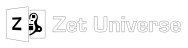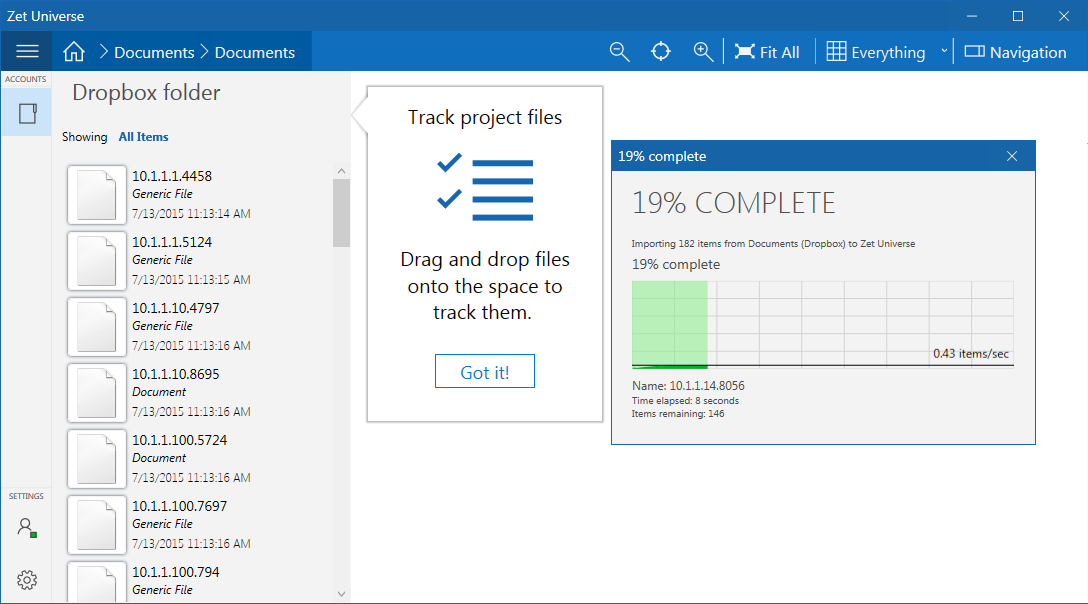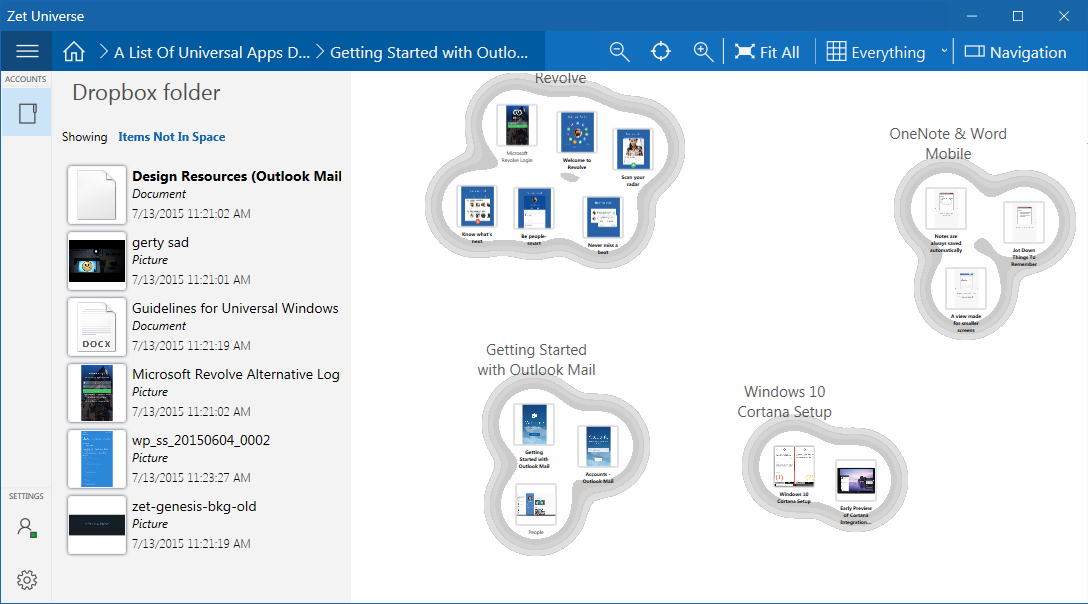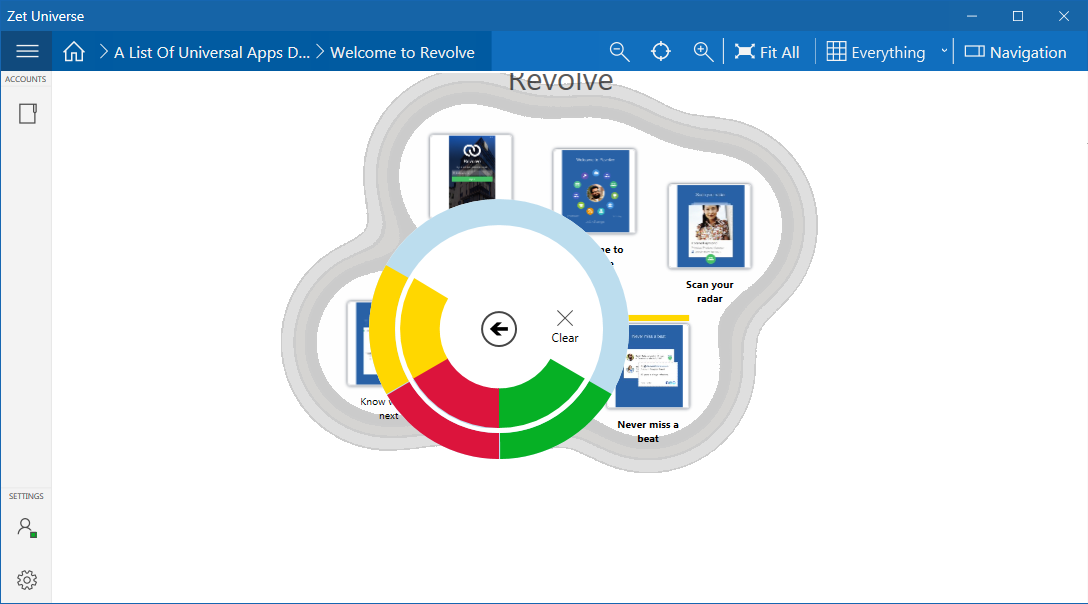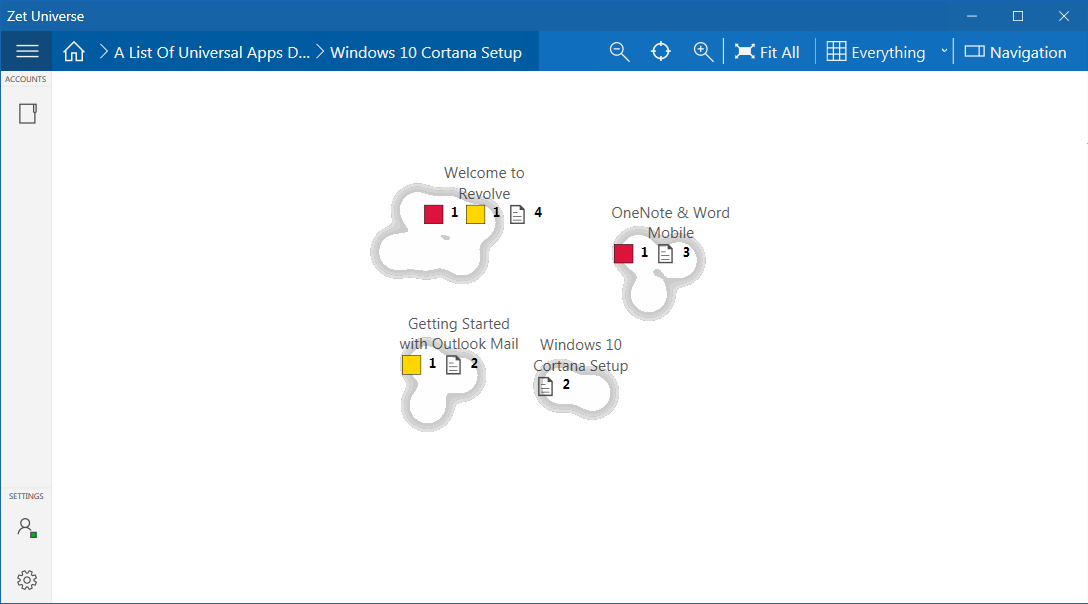FIRST STEPS WITH ZET UNIVERSE INSIDER PREVIEW
1. IMPORT YOUR PROJECTS
Drag-n-drop your project folders from Dropbox to Zet Universe projects space. Each project will be automatically imported, awaiting for you.
2. ORGANIZE YOUR ITEMS IN THE WAY YOU WANT
Group your project items (documents, images, etc.) into visual groups (we call them visual clusters). Zet Universe will automatically identify which were created by your colleagues and mark as unread.
3. FLAG IMPORTANT THINGS
Use color flags to tag important items or items requiring your attention.
4. TRACK YOUR PROJECTS
Zoom out to see a bigger picture of what's happening inside your projects.
This view (we call it "semantic view") allows you to quickly glance over what's new in your projects and what needs your attention.
This view (we call it "semantic view") allows you to quickly glance over what's new in your projects and what needs your attention.