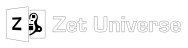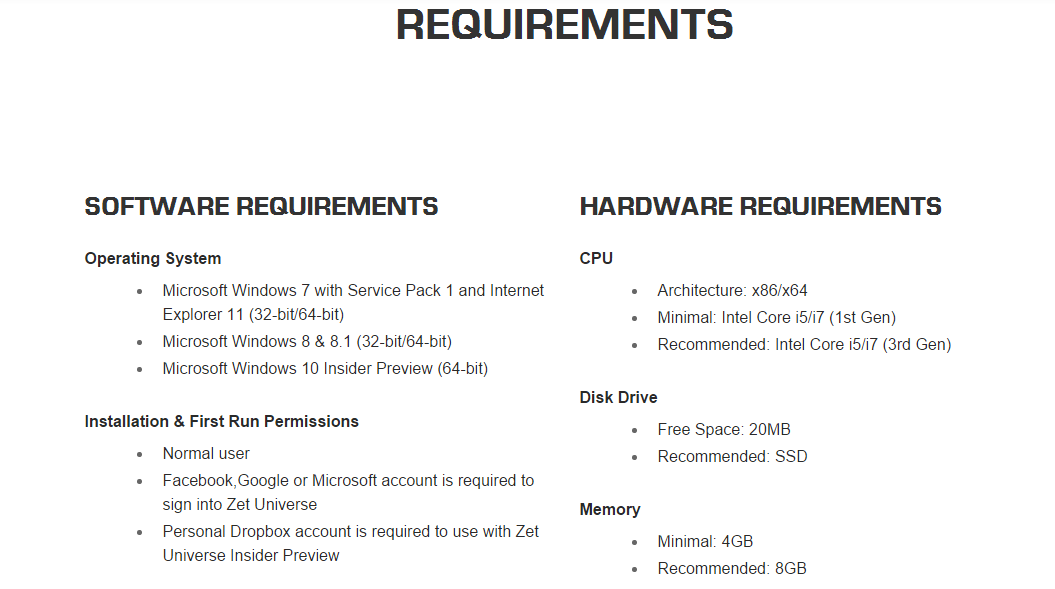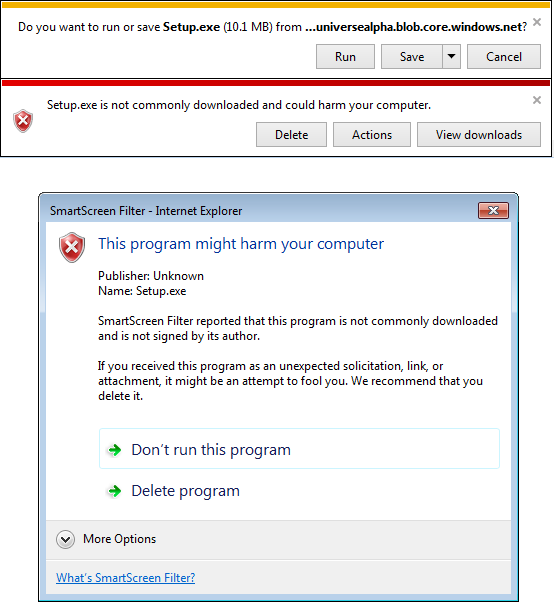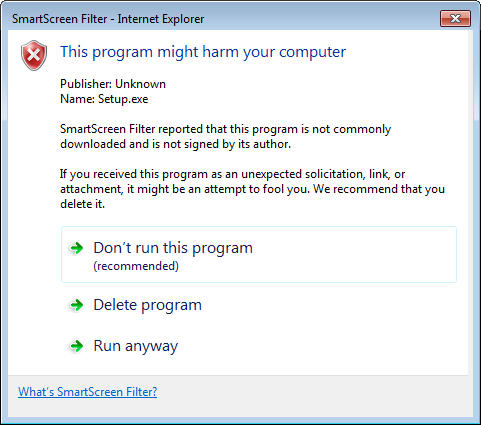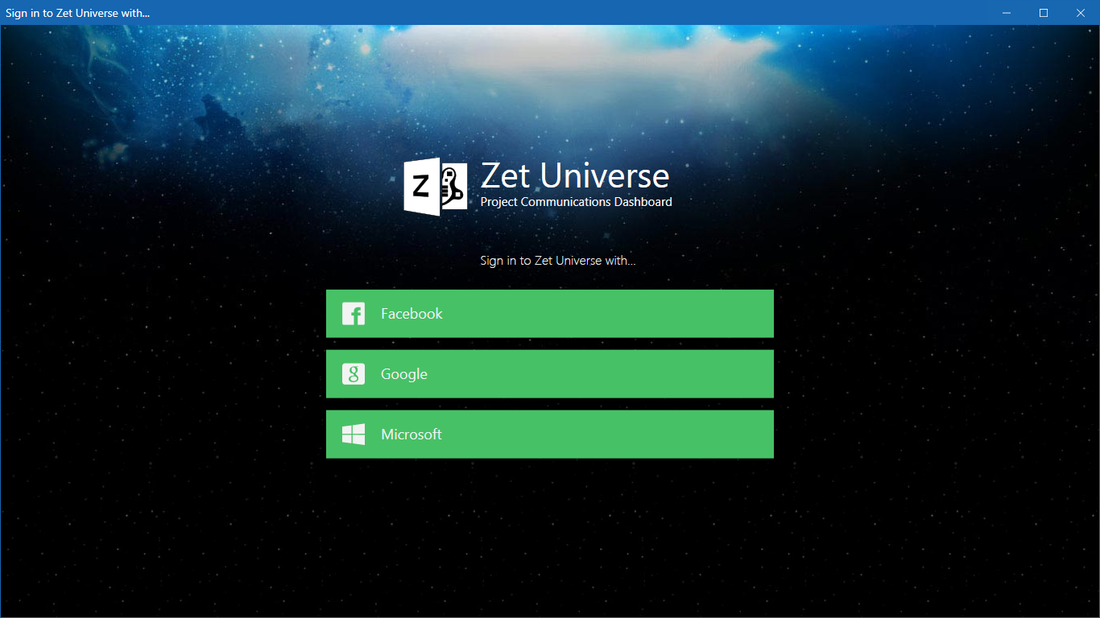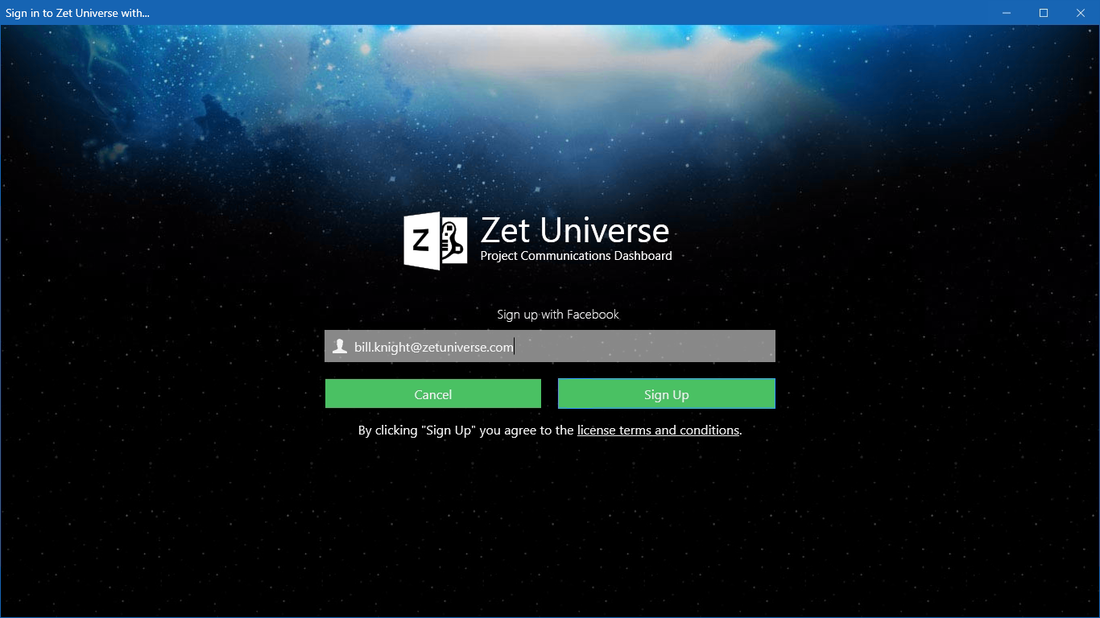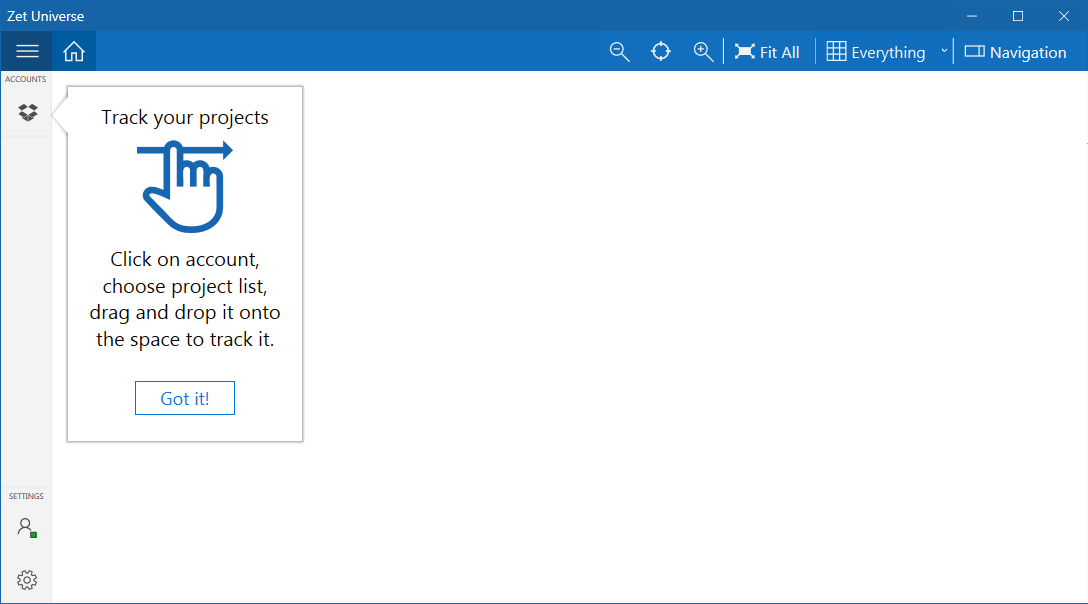SET UP YOUR PC
1. READ THE SYSTEM REQUIREMENTS
Basically, if your PC can run Windows 7 Service Pack 1, and it has Microsoft .NET Framework 4.7, you're good to go. And yet, there are some other limitations (like minimal supported screen resolution, RAM, processors) that you might want to know about before installing Zet Universe Insider Preview.
Read Requirements |
2. DOWNLOAD THE INSTALLER
1. Click on the "Download" button below.
2. When asked by your browser, if you want to "Run" or "Save", choose "Run". 3. When browser will warn you that "Setup.exe" is not commonly downloaded and could harm your computer", click on "Actions" button. 4. A "SmartScreen Filter" window will appear (in Windows 7, in Windows 8+ it will say "Protect Your PC"); click on "More Options". |
3. ALLOW WINDOWS TO RUN INSTALLER
To install Zet Universe Insider Preview, click on "Run anyway" button in the "SmartScreen Filter" window.
* If you do have Microsoft .NET Framework 4.7 installed on your machine, Zet Universe Insider Preview will be installed automatically and launched right away. Otherwise you'll get a window from installer asking you to install Microsoft .NET Framework 4.7 first. Simply click "Install", and our installer will do its work for you, and then will install Zet Universe Insider Preview. |
4. SIGN IN WITH YOUR ACCOUNTTo use Zet Universe Insider Preview for Windows with your productivity services like Dropbox, Gmail, or Microsoft Office 365, we need to relay these services' notifications to your machine via our cloud, and for that we need to identify you.
To make this process easy, you can sign in with your existing Facebook, Google, or Microsoft account. |
7. WELCOME TO ZET UNIVERSE INSIDER PREVIEW!
What's next? Go to First Steps page to learn how to use Zet Universe Insider Preview.