Hi everyone,
We have a new build for PCs releasing today to Zet Universe Insiders - Build 5722.3693. As I mentioned with the blog post on the product's roadmap, we are working hard to enable support for building connectors to the 3rd party data sources like FTP, SharePoint Document Libraries, and more. We've heard you loud and clear; you told us you wanted to use local folders in addition to Dropbox, and so... Right!
Like the 5708.446, this build is BIG for us, as in it we are bringing you the second data source you can use with Zet Universe to connect to. This data source is all about your local folders, so from here and onwards you'll be able to use your local folders to organize your Zet Universe data, in addition to Dropbox. Obviously, you won't get things like "unread" property that could be automatically set for Dropbox files changed by other users, but, hey, that's the part of the deal, right?
We have a new build for PCs releasing today to Zet Universe Insiders - Build 5722.3693. As I mentioned with the blog post on the product's roadmap, we are working hard to enable support for building connectors to the 3rd party data sources like FTP, SharePoint Document Libraries, and more. We've heard you loud and clear; you told us you wanted to use local folders in addition to Dropbox, and so... Right!
Like the 5708.446, this build is BIG for us, as in it we are bringing you the second data source you can use with Zet Universe to connect to. This data source is all about your local folders, so from here and onwards you'll be able to use your local folders to organize your Zet Universe data, in addition to Dropbox. Obviously, you won't get things like "unread" property that could be automatically set for Dropbox files changed by other users, but, hey, that's the part of the deal, right?
Getting Started:
- If you are new to the Zet Universe Insider Program and haven't installed Zet Universe, yet, please visit the Set Up Your PC webpage to download the latest build's installer.
- Otherwise, as usual, the newest build is available via the magic of Zet Universe Update system, powered by Squirrel for Windows. To get it, you can go to Settings --> Update, and click on "Check Now" button to get it now.
- Total download might range from a few hundred kilobytes up to 10MB, depending on the number of updates you've applied already to your copy of the Zet Universe Insider Preview.
- Once the build is downloaded, Zet Universe will begin the installation. Once it will finish, it will ask you to restart the app.
NEW DATA SOURCE!
We know there's a vocal set of people who just love keeping their work data locally on their computers. Having work data stored locally was, for a long time, a default option for everyone in the organizations once personal computers invaded the office desks. However, the nature of the modern collaborative work made it almost mandatory for us to use file synchronization systems like Dropbox, Box, OneDrive, and the like. In addition for an ability to have "shared spaces" with partners and colleagues, modern cloud file services give us such additional but invaluable metadata like who edited your files. These two options became the primary reason for us to deliver first bits of Zet Universe back in July with support limited to Dropbox only. A few weeks ago, as we are preparing an SDK for writing plugins to enable custom data sources, we decided (in collaboration with you, our Insiders) to write a sample custom data source provider. Given the growing number of requests to enable support for local folders, we decided to make this first sample custom data provider the one that supports local folders. Today we are delivering it as a part of Zet Universe.
GOALS
When our team set out to build support for local folders into Zet Universe we first took the time to understand why one would need to use local folders in the system that is designed to be used as the dashboard for communications which inherently are network-based and thus require synchronization of data. After a series of conversations with you, our Insiders, we've found these top three high-level use cases:
All together, these discoveries helped us to pick local folders as the example of the custom data source provider.
- You want to organize local archives of your existing projects
- You want to learn something new and you use only one computer both at work and at home (think laptop)
- You work with large sizes of files and you don't want to waste precious cloud storage space.
All together, these discoveries helped us to pick local folders as the example of the custom data source provider.
DESIGN
To add a new local folder simply click on "Track new data source" button on the left pane, and choose "This PC" as the account. Just like how you can add a Dropbox folder, you can add a local folder to your project space.
Local folders start with your desktop, and from there you can go to either your user profile, or to your computer and navigate across your fixed and removable disk drives (think MicroSD cards).
Local folders start with your desktop, and from there you can go to either your user profile, or to your computer and navigate across your fixed and removable disk drives (think MicroSD cards).
Although we modeled the Local Folders pane after the one used in the Dropbox app, we decided to add two more buttons to the pane, "Go Home" and "Refresh", which allow you to go back to the beginning of your "local folders" (your Desktop), and refresh the current view, respectively.
LIMITATIONS
There's no limit to how many folders you can add to your project, but be aware that it's better to add relatively small folders (think those having no more than 100-500 items), rather than adding the whole top-level folder. We also don't support adding entire disk drives. Why these limitations? There are a few reasons why we put them:
For now, though, Zet Universe will alert you if you'll try to add a folder with more than 100 and 500 items, respectively, and will not allow you to add a folder with more than 1000 items. Zet Universe won't allow you adding the entire disk drive.
Another limitation is based on the current nature of the local folders app implementation. Although it is technically possible to allow you tracking network folders, current implementation might lead to serious lags in the user interface; thus, with this release, you won't be able to use your network drives or network locations as folders for your project spaces.
We will continue working on better support for remote folders, and we'll either provide support for them by improving this local folders app, or by adding custom Network Folders apps (which will show up in All Accounts pane).
- The core idea behind Zet Universe is to help you to organize and keep track of your project data, so adding an entire disk drive, in many ways, is irrelevant to the product's mission,
- The debug bits we provide you with are not currently optimized for folders with big number of items; we will, however, increase the supported number of total items per folder and per project, as we continue working on the product.
For now, though, Zet Universe will alert you if you'll try to add a folder with more than 100 and 500 items, respectively, and will not allow you to add a folder with more than 1000 items. Zet Universe won't allow you adding the entire disk drive.
Another limitation is based on the current nature of the local folders app implementation. Although it is technically possible to allow you tracking network folders, current implementation might lead to serious lags in the user interface; thus, with this release, you won't be able to use your network drives or network locations as folders for your project spaces.
We will continue working on better support for remote folders, and we'll either provide support for them by improving this local folders app, or by adding custom Network Folders apps (which will show up in All Accounts pane).
HERE IS WHAT'S NEW OR FIXED IN THIS BUILD
Dropbox app: we brought "go home" and "refresh" buttons to the Dropbox pane as well.
We also fixed an issue when after creating a new folder within the Dropbox pane, it wouldn't appear until you'll go up and return to the folder containing the newly created one.
Create New Project dialog: text box used to enter the new project's name is now focused by default, and you no longer have to manually click on it to start typing the new project's name.
Item Properties dialog: we renamed "application" to "account" in the list of all properties to align with the system-wide changes brought along with the multiple accounts support introduced in the last build.
Create New Project dialog: text box used to enter the new project's name is now focused by default, and you no longer have to manually click on it to start typing the new project's name.
Item Properties dialog: we renamed "application" to "account" in the list of all properties to align with the system-wide changes brought along with the multiple accounts support introduced in the last build.
SOME KNOWN ISSUES
- You can't drop items from other project spaces by using search results... Just yet. Instead, you'll get an error message.
- Zet Universe still doesn't re-connect after waking up if it had no internet connection before the computer went to hibernation.
- There is no UI to change the default file store when multiple file store data sources are added to the project space. Zet Universe will use the first added data source to save files you've added to the project space.
- Logging doesn't work in this build.
We know that some of the known issues are still not being fixed, though we've listed them as known several builds ago. It doesn't mean we've forgotten about them, it just means that we are either focused on more important issues, or that solutions for these known issues require serious changes into the product that we plan to bring on the later stages.
CLOSING
As always, thank you for using the preview builds and sending us your feedback. Keep it coming by using the Feedback Forum and Facebook group to share your problem reports and suggestions so we could get them fixed.
Thanks,
Daniel and the team
Thanks,
Daniel and the team
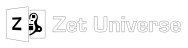
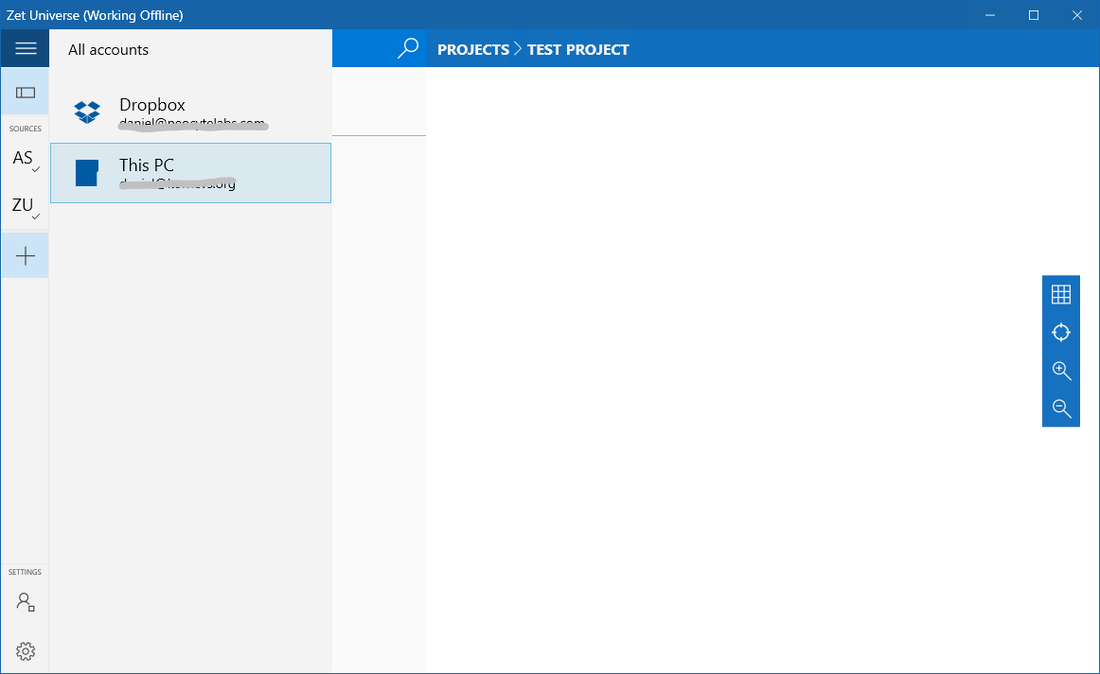
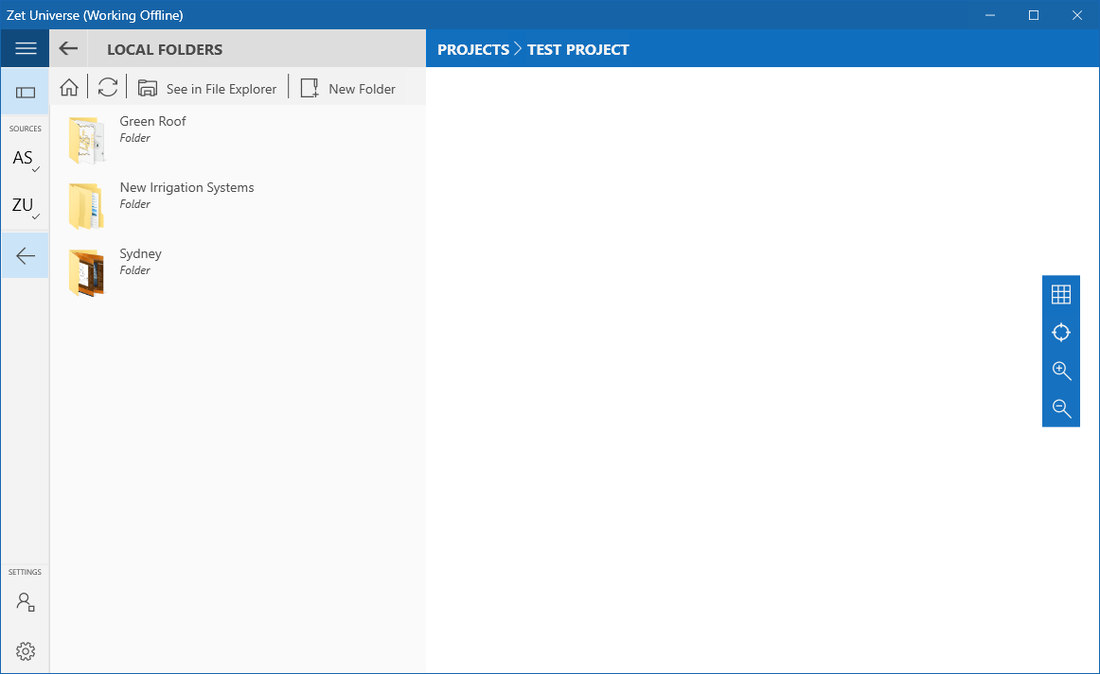
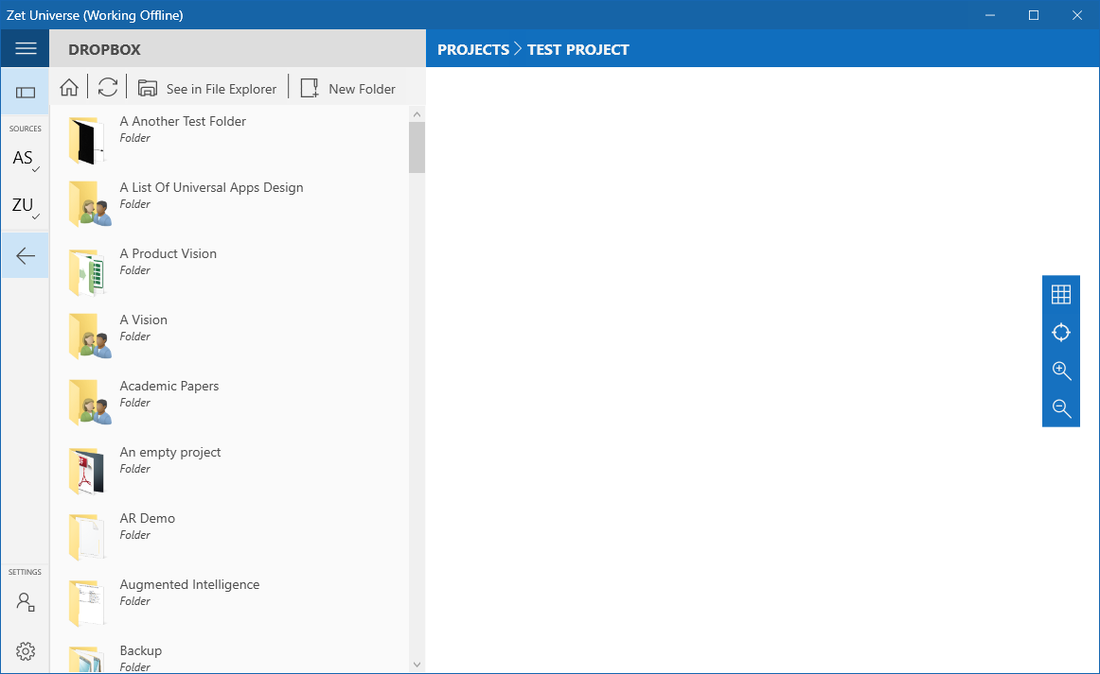
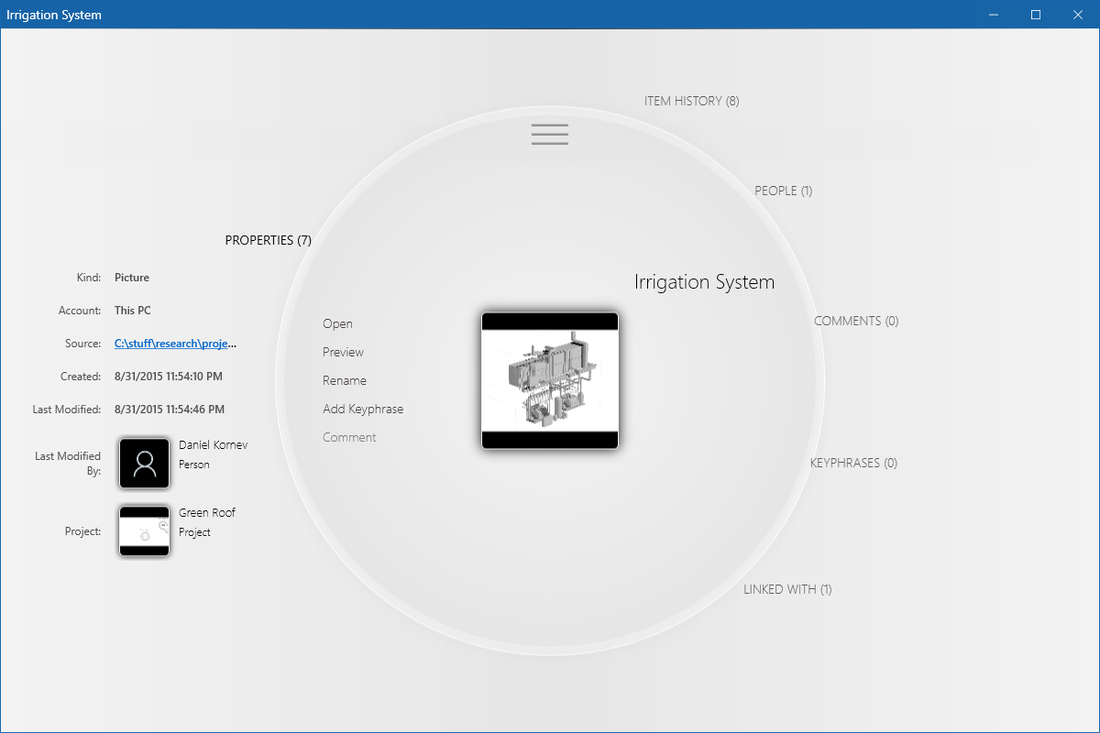
 RSS Feed
RSS Feed
