UPDATE - grab an updated January 2016 build, 5857.11090, to restore Dropbox functionality in Zet Universe. See details below.
Hi everyone,
First of all, I'm very glad to wish you a Happy New Year! It's exactly 5 months now since we've started the program (July 13, 2015), and it was an amazing ride with you, Insiders. As people like to say, we are just getting started! As you might have noticed, we've been keeping silence since the very end of November 2015, and for a good reason. Our top priority goal was to restructure our underlying plugin platform, extract it into a separate package, and move all of our currently available plugins to our new platform.
Well, we've done that! We've also made a few improvements in this first build of 2016, build 5857.11090, though, and I can't wait to tell you about them.
Hi everyone,
First of all, I'm very glad to wish you a Happy New Year! It's exactly 5 months now since we've started the program (July 13, 2015), and it was an amazing ride with you, Insiders. As people like to say, we are just getting started! As you might have noticed, we've been keeping silence since the very end of November 2015, and for a good reason. Our top priority goal was to restructure our underlying plugin platform, extract it into a separate package, and move all of our currently available plugins to our new platform.
Well, we've done that! We've also made a few improvements in this first build of 2016, build 5857.11090, though, and I can't wait to tell you about them.
Now, if you’re unfamiliar with the Zet Universe Insider Program, this is our community who is helping us build Zet Universe. If you’re not a Zet Universe Insider yet, we’d love to have you join – see below. Also make sure you read the list of known issues at the end of this post before getting started.
Getting Started:
Notes to existing users:
- If you haven't signed up for the Zet Universe Insider Program, start here.
- If you are already have Zet Universe, the build is available now. To get it, you can go to Settings --> Update, and click on "Check Now" button to get it now.
- Total download might range from a few hundred kilobytes up to 10MB, depending on the number of updates you've applied already to your copy of the Zet Universe Insider Preview.
- Once the build is downloaded, Zet Universe will begin the installation. Once it will finish, it will ask you to restart the app.
Notes to existing users:
Update your January Build to avoid issues with Dropbox
If you are running on the original January 2016 build, 5856.5513, you may encounter an error with Dropbox: it's folder isn't shown when trying to add a Dropbox folder to your project; Zet Universe crashes when a new file was added to a Dropbox folder watched by your project(s); Zet Universe crashes after re-connecting to the Internet. Please update to the 5857.11090 to stop encountering these bugs.
Use full installer to update if your build is older than 5786.2836
If you are running on a build before 5786.2836, and you haven't been getting updates for a while, the "Update Now" button might be unavailable to you. Don't worry - you can simply install Zet Universe again by downloading its installer from the Set Up Your PC webpage. This won't break anything, but will give you the latest release available. If, however, you are running a 5786.2836 build or later, you won't be affected by this issue.
WHAT'S NEW WITH THE SDK AND NEW PLATFORM?
Zet Universe has a modular and extensible architecture, and in order to make it's architecture available for the ISVs, we've moved out the SDK library from the rest of the product, and unified plugin platform by integrating the SAL.Flatbed, our proven and tested plugin infrastructure.
Please note that the conceptual architecture you can see above is the first draft (representing the current state of things), and you can expect us to continue updating the product, and expanding its services and functionality, as it was outlined in The Roadmap blog post.
INTRODUCING ZET UNIVERSE SDK
Starting with the January 2016 build, your Zet Universe will be running using our brand new SDK (ZU.Core.Developer.dll) and plugin platform (SAL.Flatbed.dll).
As ISV developers, you will be able to introduce your own Apps (to connect custom data sources with Zet Universe) and your own Semantic Processors (to extract and classify metadata for rich interaction and further analysis).
In the coming months we will publish our SDK library and first code samples to the GitHub, and will make it available for the first Developer Insiders.
In the coming months we will publish our SDK library and first code samples to the GitHub, and will make it available for the first Developer Insiders.
WHAT'S NEW IN THE PRODUCT?
Now that you've got a chance to take a look into the internals of Zet Universe, let's discuss the new feature we've introduced in this build: Search Filters.
Technically, these filters have been introduced in the middle of September, 2015, as it was described in the blog post. However, we've heard from you that you wanted to make more strict searches, and we're glad to deliver the updates to the search experience.
Technically, these filters have been introduced in the middle of September, 2015, as it was described in the blog post. However, we've heard from you that you wanted to make more strict searches, and we're glad to deliver the updates to the search experience.
FILTER AND KEYWORD MATCHING
Search for all items and filter them by filter "note" kind:
kind:note
Search for term "cortana" and filter by "note" kind:
kind:note cortana
Search for terms "cortana" and "deep" and filter by "note" kind:
kind:note cortana deep
Search for items that have term "deep" and might have term "cortana", and filter results by "note" kind:
kind:note cortana +deep
Search for items that have both terms - "deep" and "cortana", and filter results by "note" kind:
kind:note +cortana +deep
FILTERS AND WILDCARD MATCHING
Search for all items that have words starting with "Cort" and filter them by "document" kind:
kind:document cort*
THIS IS JUST THE BEGINNING
By implementing Search Filters, we wanted to re-use the Best Practices widely used by Google and Microsoft in the search experiences of their products like Bing, Google, Windows Explorer, Gmail, and others.
We are still working on the Advanced Search Syntax for Zet Universe, and we would be glad to hear your thoughts on it.
We are still working on the Advanced Search Syntax for Zet Universe, and we would be glad to hear your thoughts on it.
WHAT'S FIXED?
Last Modified date is now shown in the Search Results and is used as the sort by field in the "By Date" search results view.
Center Screen button works again.
PDF Document Thumbnail Extraction works again after changes introduced in the last year's build.
After loosing connection with the Internet, and then reconnecting to Internet, Zet Universe will crash with a message "Could not load file or assembly 'System.Net.Http.Primitives, Version=1.5.0.0, Culture=neutral, PublicKeyToken=b03f5f7f11d50a3a' or one of its dependencies. The system cannot find the file specified." This bug has been fixed as part of the updated January 2016 build, 5857.11090. Please update your Zet Universe to 5857.11090 to get this bug fix.
Dropbox folder isn't shown when trying to add a Dropbox folder to a project - This bug has been fixed as part of the updated January 2016 build, 5857.11090. Please update your Zet Universe to 5857.11090 to get this bug fix.
Zet Universe crashes upon a new file is added to a Dropbox folder that is part of one of the projects in Zet Universe - This bug has been fixed as part of the updated January 2016 build, 5857.11090. Please update your Zet Universe to 5857.11090 to get this bug fix.
Zet Universe identifies and includes partial Chrome and Edge files (while they are being downloaded) into the project files - This bug has been fixed as part of the updated January 2016 build, 5857.11090. Please update your Zet Universe to 5857.11090 to get this bug fix.
PDF Document Thumbnail Extraction works again after changes introduced in the last year's build.
After loosing connection with the Internet, and then reconnecting to Internet, Zet Universe will crash with a message "Could not load file or assembly 'System.Net.Http.Primitives, Version=1.5.0.0, Culture=neutral, PublicKeyToken=b03f5f7f11d50a3a' or one of its dependencies. The system cannot find the file specified." This bug has been fixed as part of the updated January 2016 build, 5857.11090. Please update your Zet Universe to 5857.11090 to get this bug fix.
Dropbox folder isn't shown when trying to add a Dropbox folder to a project - This bug has been fixed as part of the updated January 2016 build, 5857.11090. Please update your Zet Universe to 5857.11090 to get this bug fix.
Zet Universe crashes upon a new file is added to a Dropbox folder that is part of one of the projects in Zet Universe - This bug has been fixed as part of the updated January 2016 build, 5857.11090. Please update your Zet Universe to 5857.11090 to get this bug fix.
Zet Universe identifies and includes partial Chrome and Edge files (while they are being downloaded) into the project files - This bug has been fixed as part of the updated January 2016 build, 5857.11090. Please update your Zet Universe to 5857.11090 to get this bug fix.
SOME OF THE KNOWN BUGS
- Initial Office document upload to the OneDrive folder won't be picked up while Zet Universe is running. Zet Universe will pick up Office files uploaded to OneDrive after restart. This bug is being investigated, but there's no ETA at this point. We are sorry for this bug.
WHAT'S NEXT?
In the coming builds we will upgrade our plugin platform with the latest improvements, and we will return to the Product Roadmap, working step by step on our Vision. We will also continue working on the SDK, and we will start reaching out to the selected developers among Insiders to ask them to evaluate the SDK.
Thank you so much for being with us, for your continued support and participation!
As always please continue to give us feedback, suggestions, and problem reports via the UserVoice forum, use the Zet Universe Insiders Group on Facebook to connect with other Insiders for help and tips on problems you hit.
Thanks,
Daniel and the team
Thank you so much for being with us, for your continued support and participation!
As always please continue to give us feedback, suggestions, and problem reports via the UserVoice forum, use the Zet Universe Insiders Group on Facebook to connect with other Insiders for help and tips on problems you hit.
Thanks,
Daniel and the team
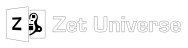
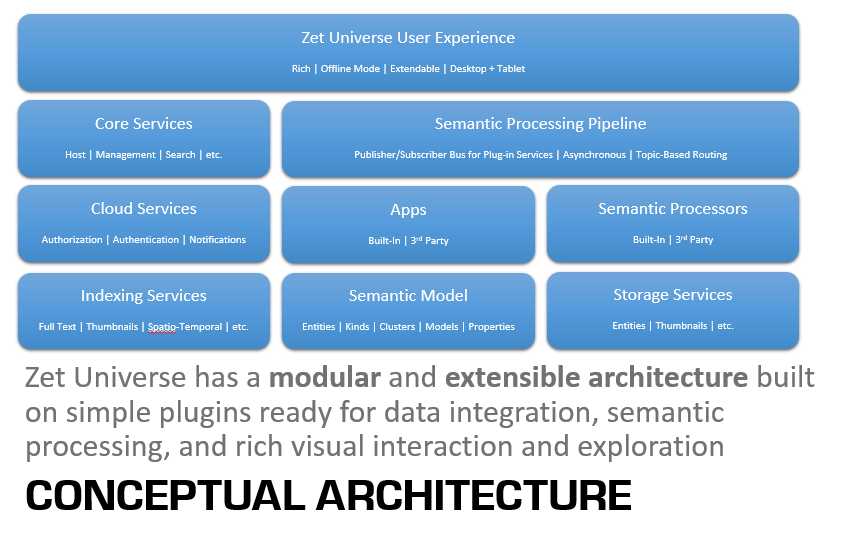
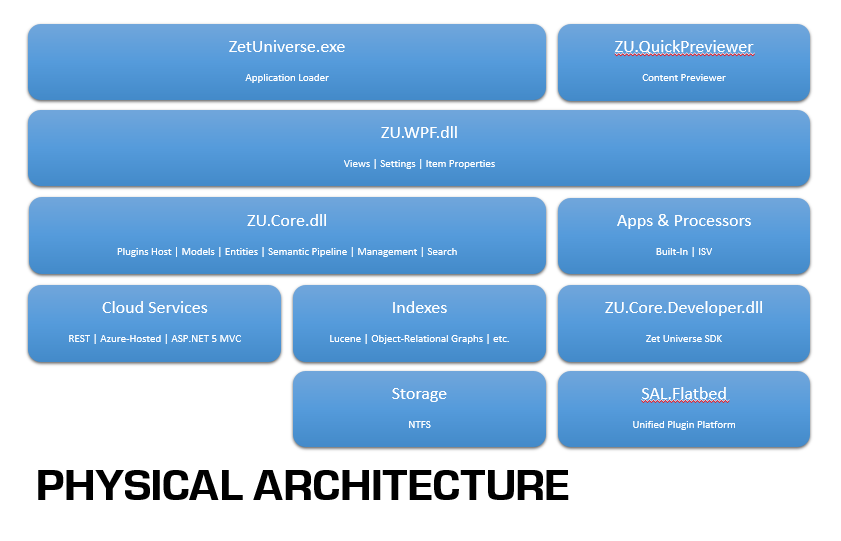
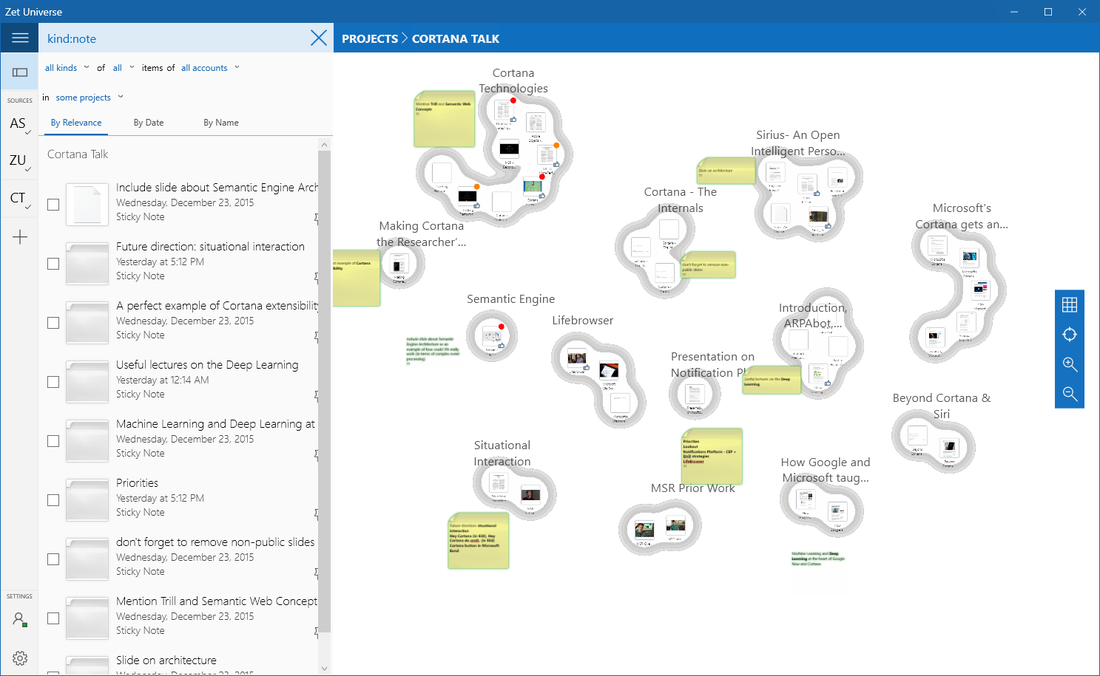
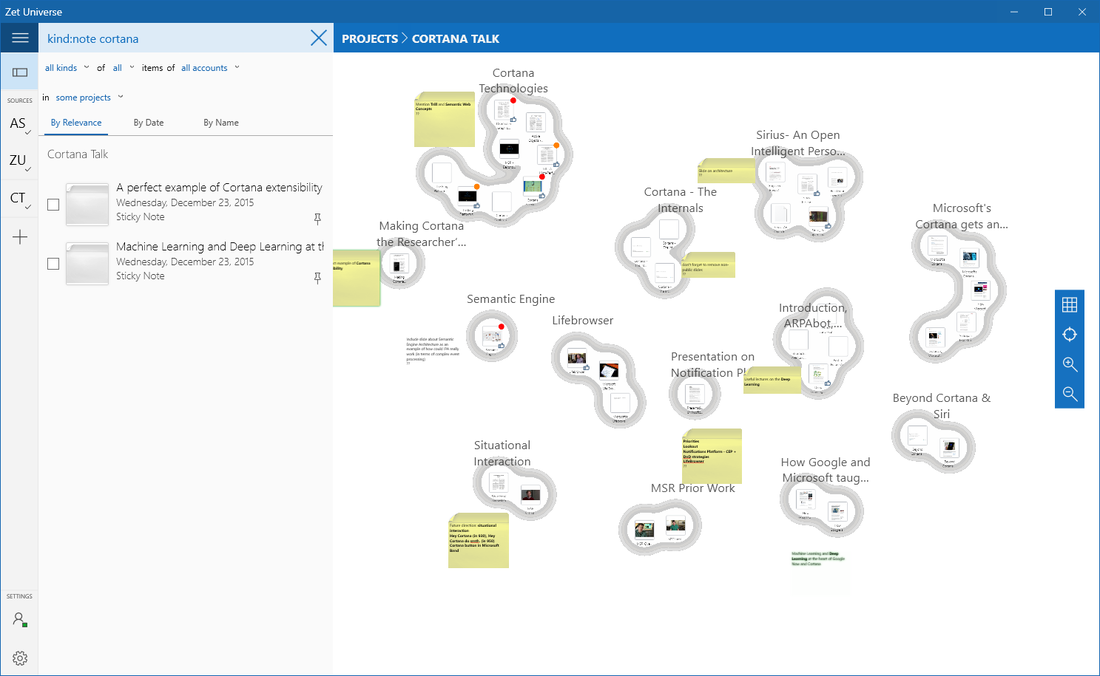
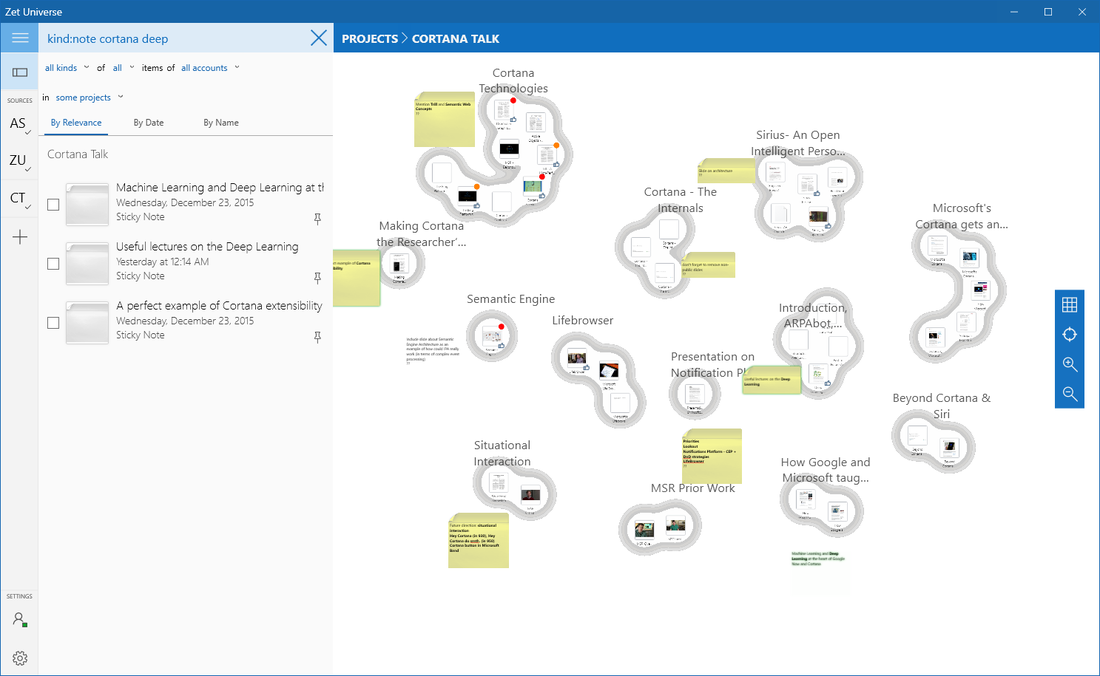
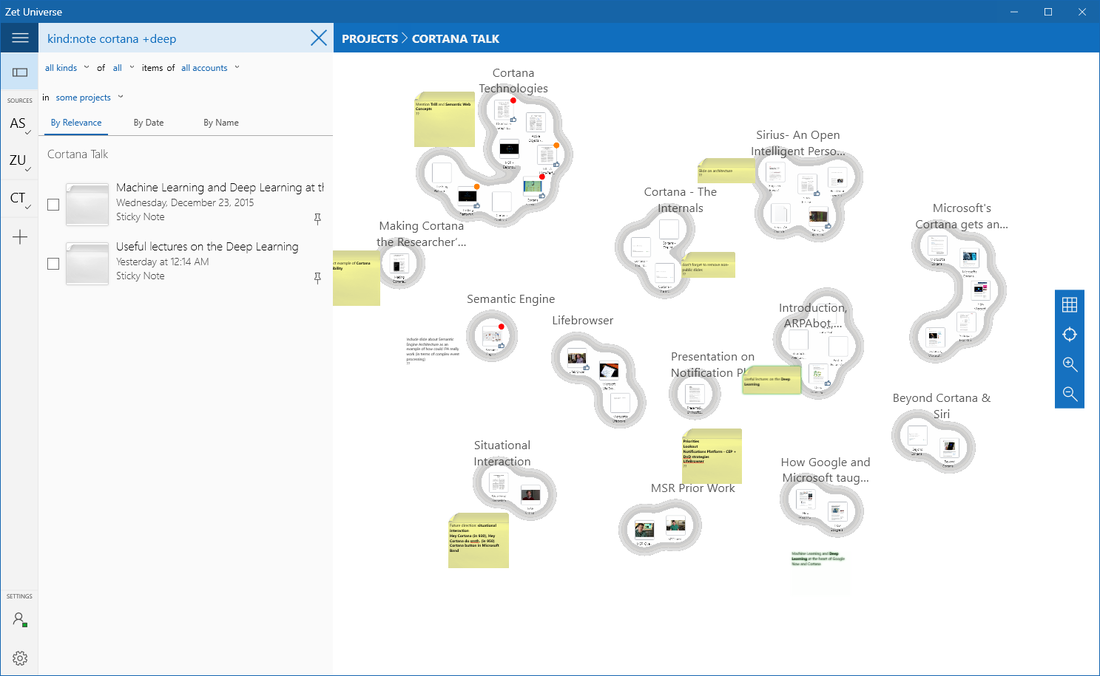
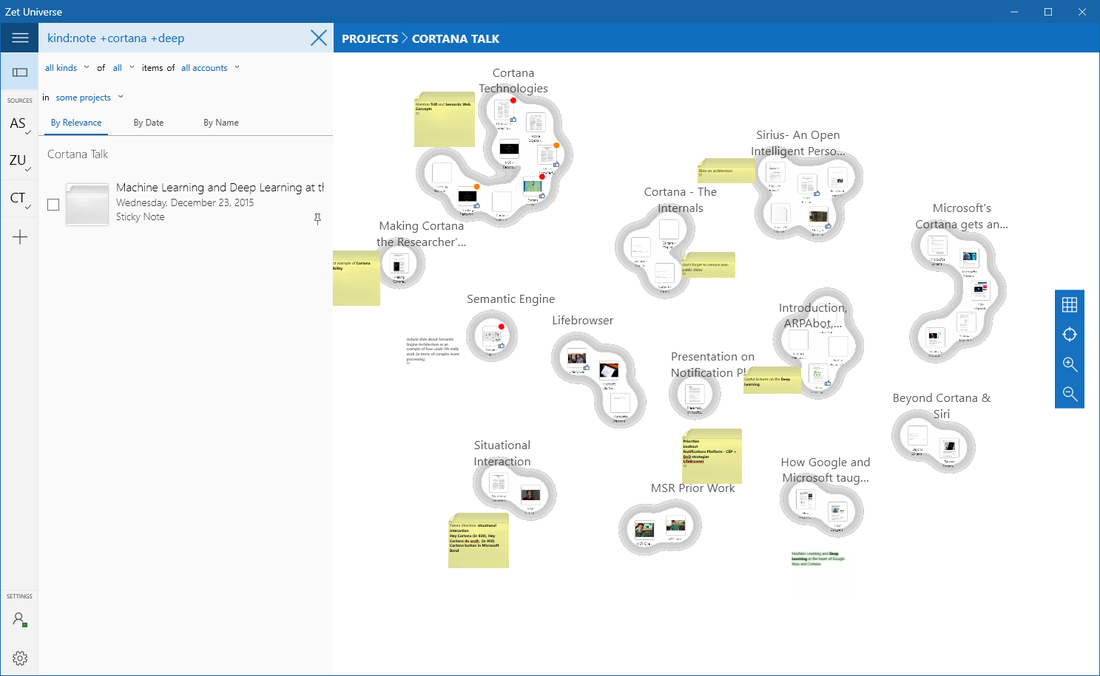
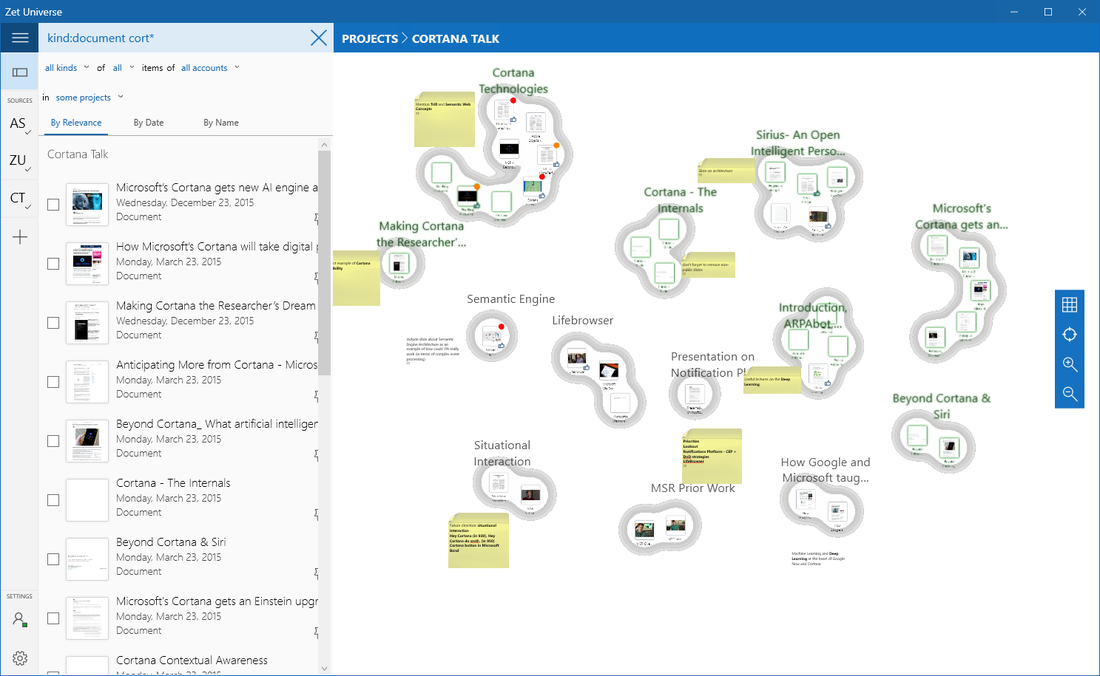
 RSS Feed
RSS Feed
