Hi everyone, we are excited to share the news that we're rolling out our next build update to you, our Zet Universe Insiders - Build 5686.35570, also called as the Third Flight! Unlike the previous build, this one brings a major user interface overhaul based on your amazing feedback; it's an excellent example of how YOU have influenced directly on the product development decisions. Thanks so much to all of you, our Insiders!
Getting Started:
- Just like last time, the newest build is available via the magic of Zet Universe Update system, powered by Squirrel for Windows. To get it, you can go to Settings --> Update, and click on "Check Now" button to get it now.
- Total download might range from a few hundred kilobytes up to 10MB, depending on the number of updates you've applied already to your copy of the Zet Universe Insider Preview.
- Once the build is downloaded, Zet Universe will begin the installation. Once it will finish, it will ask you to restart the app.
SOME KNOWN PROBLEMS
As with the last build, you're getting hot-off-the-presses code which means there are a few issues.
- You can't drag-n-drop items from other project spaces (and project spaces, as well) to the current project space from the search results.
- You can't select several items from the list of imported Dropbox files and drag them at once into the project space.
- There is no button "Fit All" in the top toolbar. Instead, you can click on the Project Space name in the "Breadcrumb Bar" to see everything in the project space.
NOW, THE MAJOR USER INTERFACE UPDATE BASED ON YOUR AWESOMENESS!
During the last two weeks we've got more than a hundred of bug reports and feature requests, sent by you via Facebook, Skype, UserVoice, or told us in person. One of the most amazing pieces of collective feedback was focused on making it easier to import files from your Dropbox folders into the project space. Specifically, you told us you missed the option to search across the list of Dropbox files already imported into project space, yet not pinned to the project space. Well, we've been really busy during the last week to fix just that!
- We heard that it was not obvious where is the search functionality, and so we've made search a prominent part of the top panel.
- Starting today, you'll be able to use search to find those Dropbox files you want to drag-n-drop onto the project space:
- You'll get an option to show items belonging to a particular account, like a built-in "Zet Universe" or your "Dropbox":
- What's more, you'll also get a third filter, "Kind", and by using it, you'll be able to narrow down the list by those item kinds you want, like "Documents" or "Pictures":
- The filters above work even w/o initiating Search, and are applied only to the items in your current project space. Once you start a search query, you can use a fourth filter, "Projects", and choose where to search:
- We heard that it was not always clear which items were already pinned to the space, and which were not, and so, as you can see in the screenshot above, we've added a "pinned" icon to items that are already pinned.
- We highlighted items from different project spaces in the search results with a darker background so that you could figure out which items come from which project space.
- We also heard that it was not always clear what the last item in the "breadcrumb bar" stands for, and so we've colored it differently:
- We also moved the remaining toolbar icons from the top panel to the floating toolbar (similar to the floating toolbar common for the Mapping apps like Bing Maps in Windows, or Google Maps):
- We also heard from you that it was not obvious that filters "Everything"/"Clusters"/"Favorites" are applied to the list of things, and so these filters are no longer connected to each other. You filter the project space using the filters in the floating toolbar, while navigation & search list on the left is used as the way to quickly navigate to the things in the project space by using search and names:
- We also further updated the Hamburger menu, making it operating more like it operates in the modern applications.
- Less visible but still super important are all of the crash and hang issues that you've reported as you've been using the builds. We've fixed several issues that you've hit in this milestone, and you are directly contributing to our ability to make Zet Universe more stable for everyone.
THIS IS PRETTY COOL, BUT WHEN WILL YOU MAKE THIS AND THIS?
We're still working on many other things that have been influenced by your feedback, but, of course, we can't ship all of the product enhancements at once. I'd love to say a lot of thanks for all of your amazing feedback, and please be rest assured that as we'll continue moving forward, you'll see more and more of changes in the product directly based on your suggestions and feedback.
That's said, we'd like to highlight some of the ideas you've contributed to us during the last two weeks that were not included into this flight, but will find their way in the upcoming flights:
As we told you last time, we're super excited to have you on this journey with us to make Zet Universe great for you. Your suggestions, your feedback, and, most importantly, your passion have been so amazing and cool that we simply can't wait to bring you all the awesomeness we've planned together with you into Zet Universe!
Remember, if you'll ever get into the problem, please let us know via our dedicated Facebook group created specially for you, Zet Universe Insiders, as well as via the dedicated UserVoice forum. You can also ask questions both in the forum and and in the group. We're here and we're listening.
We continue to be humbled by all the feedback we're receiving from Zet Universe Insiders like you. Keep it coming!
That's said, we'd like to highlight some of the ideas you've contributed to us during the last two weeks that were not included into this flight, but will find their way in the upcoming flights:
- In the upcoming flights you'll be able to add web pages without entering the mandatory and boring "http://" in the "Add Web Page" dialog.
- You'll also be able to select several items at once in the Navigation Pane and drag them all together onto the project space to form a new visual group from them.
- You'll get a chance to add some sort of a sticky note allowing you to annotate the project space itself, in addition to the visual clusters' names.
As we told you last time, we're super excited to have you on this journey with us to make Zet Universe great for you. Your suggestions, your feedback, and, most importantly, your passion have been so amazing and cool that we simply can't wait to bring you all the awesomeness we've planned together with you into Zet Universe!
Remember, if you'll ever get into the problem, please let us know via our dedicated Facebook group created specially for you, Zet Universe Insiders, as well as via the dedicated UserVoice forum. You can also ask questions both in the forum and and in the group. We're here and we're listening.
We continue to be humbled by all the feedback we're receiving from Zet Universe Insiders like you. Keep it coming!
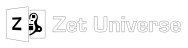
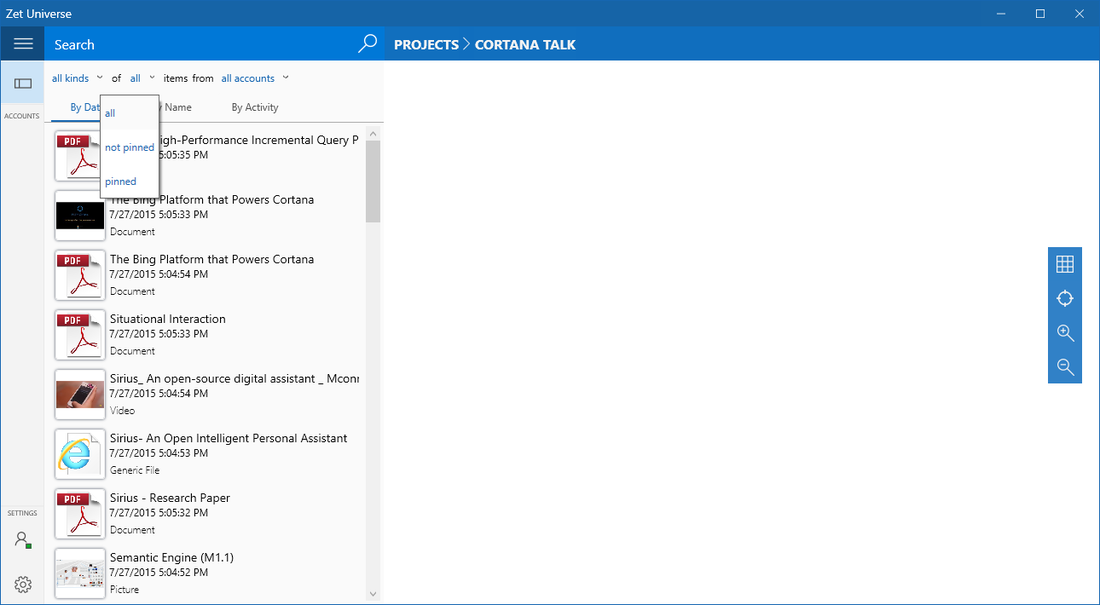
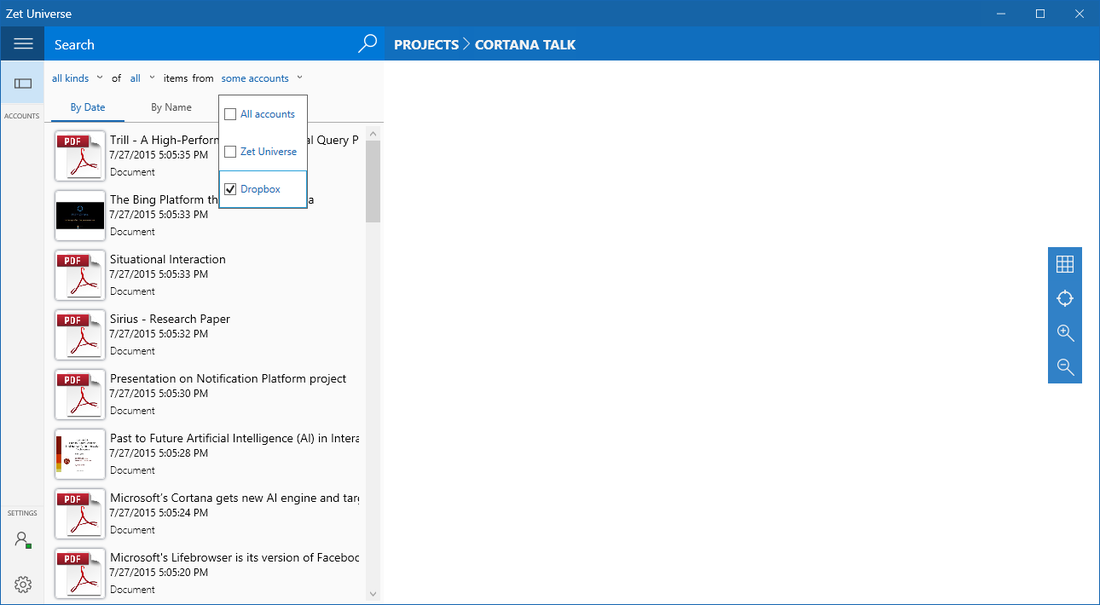
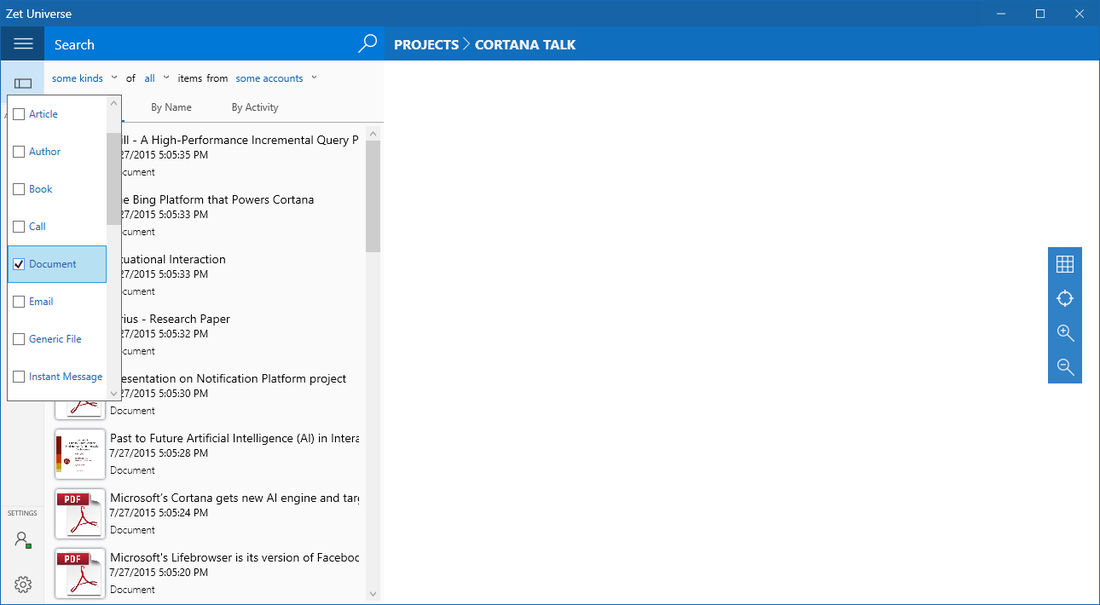
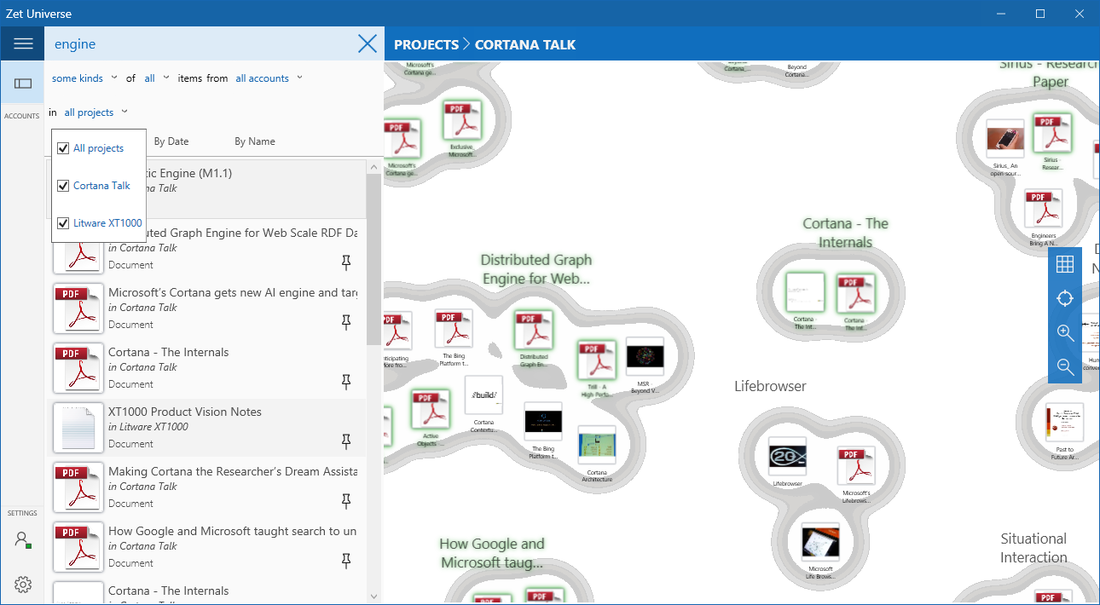
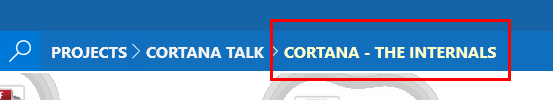
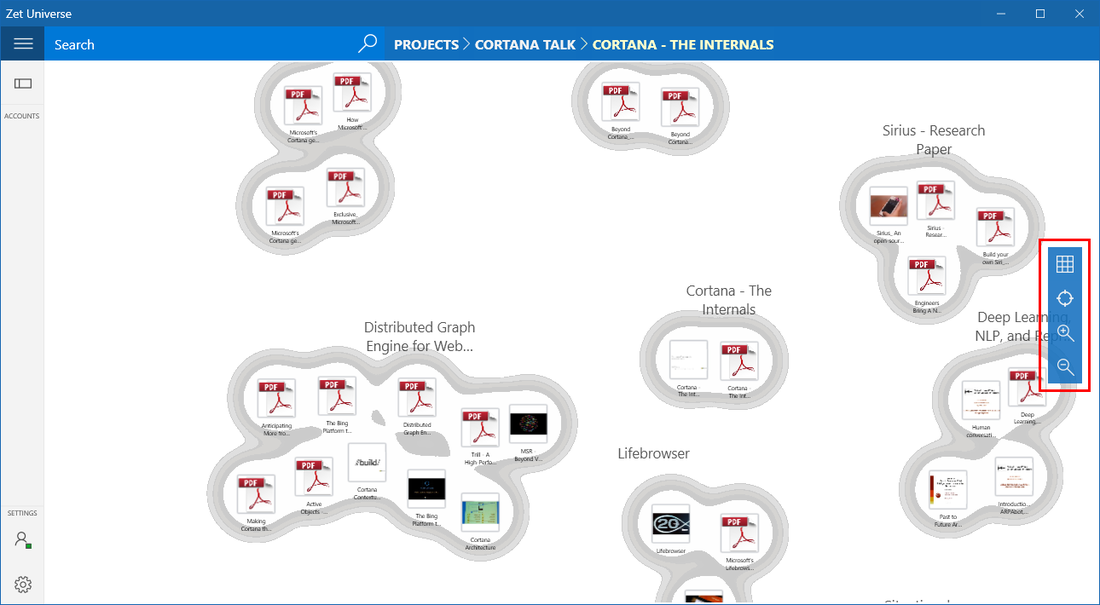
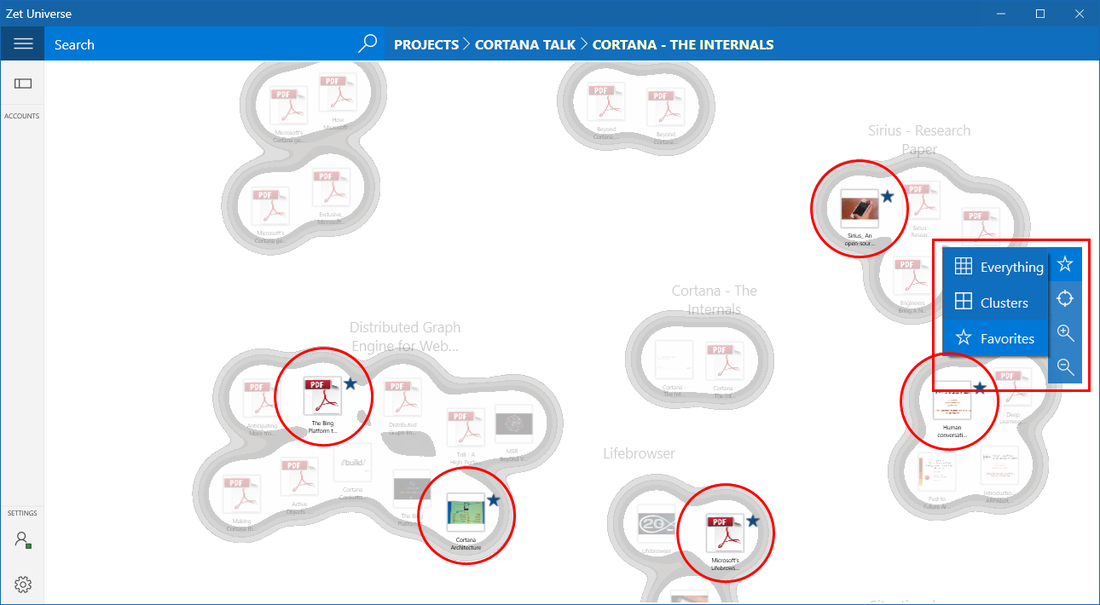
 RSS Feed
RSS Feed
