This white paper is also available in the PDF format via this link: The Post-PC World Future Vision – Zet Universe, Inc.
It’s almost a week after Microsoft’s exciting Windows 8 Consumer Preview launch and it’s a good time for reflection on usage experience. It’s the time to share some thoughts on what’s good, what’s bad and what could be the Next Big Thing of the Post-PC World. Why Microsoft brought such a radical change to Windows to life? As usual, let’s start with history lessons.
It’s almost a week after Microsoft’s exciting Windows 8 Consumer Preview launch and it’s a good time for reflection on usage experience. It’s the time to share some thoughts on what’s good, what’s bad and what could be the Next Big Thing of the Post-PC World. Why Microsoft brought such a radical change to Windows to life? As usual, let’s start with history lessons.
THE INFORMATION AGE: THE PC & POST-PC WORLD
Alvin Toffler, one of philosophers of the XX century, wrote in his “The Third Wave” book that the future will be the world where people will primarily work with information. He predicted that the most usual job will be the job of “Knowledge Worker”. Alvin Toffler was right. He predicted the new Information Age. And it started with the Rise of PC.
As you might know, the first killer application for the PC was the Lotus 1-2-3 app, or electronic tables. Its success shaped the popularity of the PC – it started the productivity market and made the PC to enter the corporate environment. Microsoft’s success was not its Windows operating system but its productivity suite, Microsoft Office. Its huge popularity required Microsoft and many other companies in the industry to focus their research on the new category of people, “information workers”. While these people are not exactly the same as Toffler’s knowledge workers (see Mark Bower, “What’s in a name? The Information Worker, The Knowledge Worker and the Structured Task Worker”, 2005), they are actually those who moved the paperwork into the digital form, building the information spaces for the private businesses and governments.
THE RISE OF THE PC
KEY PC VALUE: A TOOL FOR INFORMATION CONSUMPTION TOWARD INFORMATION CREATION
To conclude, up until recently (iPad appearance) the main focus of the average PC user was on the information creation & consumption, the whole experience. You used the productivity tools like Microsoft Office, or Basecamp, etc., you wrote to your blog or, more recently, to your social network, you have been creating new information and dealing with it. Average PC user was information worker, and as more and more processes became automated, the need for Data Entry specialists started to be smaller and smaller while the need for Knowledge Workers arise. From another perspective, there is, of course, a trend of using information created by other Knowledge Workers, be it reading articles & books, or listening to music, or watching videos, or looking through social network updates. And then…
THE RISE OF TABLETS: A BRAVE NEW POST-PC WORLD
TABLETS - THE SECOND COMING
Bill Gates, co-founder of Microsoft, was a big fan of tablets back in the beginning of the XXI century, and Microsoft invested a lot into building a special product line to make his dream happen (see Microsoft Tablet PC). Unsuccessfully. Why? The two biggest issues of the original tablets was that they haven’t been optimized for the new kind of the interaction they introduced, and they had lack of apps ready for that new interaction model. Despite of lots of investments made into the pen computing (handwriting recognition, etc.), it was a finger-driven touch that became the successful interaction model for tablets. In combination with new, simplified apps designed for finger-driven interaction, new, Post-PC tablets quickly started to change the traditional PC market.
INTRODUCING FIRST POST-PC HABITS
The new, “Post-PC” tablets introduced not only new interaction models, but also new habits of dealing with information. Cause tablets usually don’t have any physical keyboard and mouse, fast information input and precise pointing features are not available to the modern tablet users. Need for long battery life and use of large controls (making it easy to deal with UI using fingers) driven the need to make tablets suitable for a specific range of tasks commonly called as content, or Information Consumption (see “The State of the Tablet and eReader Market”, Mashable, 2011). Modern tablets brought the concept of natural user interfaces to the market; but they also turned the Information Consumption into the new user experience (UX) mode. But as this new mode appeared, it didn’t completely replace the existing one, focused on information consumption. A typical workflow for the modern user is the following:
INFORMATION CREATION MODEDevice: PC/Mac This mode consists of several activities including consumption (reading, analysis) and creation itself (making notes, creating new documents, reviewing existing, etc.). Web browser with multiple open tabs, several text documents, electronic tables, slide decks are usually open, and a lot of information is transferred back and force between different content editors to foster new information creation. | INFORMATION CONSUMPTION MODEDevice: iPad/Android-tablet This mode consists of several activities largely focused in consuming existing information for entertainment purposes. It is not that users of tablets never create information, they do – they post status updates in Facebook, they triage emails (short answers given the lack of fast information input mechanism), they post new photos etc., but the focus is largely on information consumption. |
THE POST-PC WORLD BEFORE WINDOWS 8
To summarize the first part of this article, the Information Age got several remarkable periods, of which most notable were the Rise of PC and the Rise of Tablets. In other words, it was the rise of information creation & consumption user experiences introduced by PCs, followed by consumerization of IT with Post-PC devices focused on stunning and delicious information consumption user experiences.
WINDOWS 8
It is clear, however, that with all the stunning new user experiences introduced by tablets these devices are unable to address the need of Knowledge Workers who still need the software to create information that they will be able then to consume. Let me quote here a recent article on TechCrunch (Google Drive and Cloud Wars, TechCrunch, 2012) highlighting this need: ”…with Google Docs, we bought into Google’s vision for reinventing how we create and interact with data. At least many of us in the tech community did. I remember thinking that Google Docs (and Writely before it) would easily take over Microsoft Office as the choice solution for creating and editing new information. How could it not? But it turns out that lawyers still needed to share detailed, structured documents. Investment bankers wanted to access complex spreadsheets. Doctors had to review medical records. Reality set in that most people still created content using local apps like Photoshop, Autodesk and – gasp! – Microsoft Office“. (Emphasis is mine – D.K.) This is important. There is a strong need to create information, and new Post-PC habits can’t address this need. So what did Windows bring to the table?
WINDOWS 8 CONSUMER PREVIEW
Microsoft seems to be late in the show: Apple is getting ready to announce its third generation of iPad, Google’s Android-based tablets became almost a de-facto standard after iPad. But Windows 8 is a slow yet more coherent answer to the market needs. Windows 8 is a chance for the company to survive and gain back its share in the PC/Post PC market by applying Microsoft’s beautiful Metro design language to Windows 8 and introducing that new Information Consumption UX mode that made modern tablets so popular.
Actually, though in a different way, Apple is porting its Information Consumption UX to its Mac (which is a PC from the form-factor perspective), and getting not that much love it was expecting (see Mac OS X Lion Review: This Is Not the Future We Were Hoping For, Gizmodo, 2011 and Mountain Lion Review: What Happened to Apple’s Innovation, Gizmodo, 2012).
In contrast to iPad and Android tablets which are designed for only one information consumption user experience mode, Windows 8 tablets are designed with two different user experience modes in the same machine –the modern Metro and the classic Desktop, to address not only the need for new, Post-PC user experiences, but also the need the need to create information. The company’s rhetoric is that “Windows 8 will offer a no-compromise experience, the best of consumption and creation, of portability and power, of new and familiar” (see Steve Ballmer’s Speech on CES 2012, Steve Ballmer, Microsoft, 2012). There are, however, several problems with the Windows 8 that I feel a need to highlight in this blog post.
CONFLICT OF TWO INFORMATION PROCESSING MODES
In PC/Mac + iPad/Android-based tablet case the experience is physically split between two different devices. Experience is different, but devices are also different, and it is much easier to adapt to new tablet experience for information consumption purposes and continue with existing habits using PC/Mac device to perform familiar information creation activities. In contrast, Windows 8 aims to deliver both of the worlds in one physical device; unfortunatelytransition between experiences is not as strongas it is in the first case – you can easily switch to “Information Consumption” (Metro) mode and back to “Information Creation” (Desktop) mode, back and force. And you are supposed to do that. However, there is a problem: information consumption and information creation are not different things; creation requires consumption, consumption is the integral part of creation. And thus the combined user experience is a conflict of two information processing user experiences:
- They involve different user interface paradigms,
- They introduce different interaction models,
- And because information consumption is integral part of information creation mode, two new user experience modes introduced by Windows 8 enforce fast context switching where these mentioned differences are so hugethat the cost of each context switch will be way too high.
OPEN QUESTIONS OF WINDOWS 8 WORLD
To summarize, Windows 8 is a necessary step towards creation a truly new Post-PC user experience supporting both information processing modes – creation and consumption, but the way it is addressing this problem is not sufficient enough to satisfy the needs of the new generations who felt in love with their iPads and Android-based tablets. Classic Desktop User Experience mode of Windows 8 is its Achilles’ heel.
THE NEXT BIG THING
It seems to be obvious now, given the points discussed above, that the Next Big Thing after the Rise of PC and the Rise of Tablets will be the Rise of the new devices and corresponding software that will not necessarily be looking like PC or Tablets but will address both the need for new stunning, natural user experiences and the need for both information creation and consumption.
THE NEW DEVICES OF THE POST-PC WORLD
We already see the signs of these devices; their focus is shifted to minimize the very costly transition between information creation and consumption user experiences. Industry is continuously looking for new form-factors to address this problem. There are several approaches and some of them are documented below.
TABLETS & SLATES | TWO-SCREEN TABLETS |
| Also modern tablets based on ARM processors are gaining more and more computational power but have OS-based limitations of software that makes it impossible to handle heavy information creation tasks leaving them to their PC-counterparts, slates. There are several examples of slates that are combining the sleek look-n-feel of modern tablets but slates are evolutionary belonging to the old Tablet PCs camp. A typical example is a Samsung Slate 7 Series which is combining the power of the traditional PC, sleek user experience and wireless keyboard with dock-station, helping its owner to make a transition between these two user experiences. | After the well-known industry story about Microsoft’s secret tablet, Courier (that never shipped), some focus shifted to two-screen tablets, like an Iconia; however these devices seem to not being able to attract user’s interest as they lack simple and effective ways of entering information as quick as it is possible with other keyboard-enabled devices. |
SLIDING DEVICES | FLIP-HINGE DEVICES |
| A Samsung’s slate, called Samsung Sliding PC 7 Series, tries to decrease the cost of this transition by providing a sliding metaphor. | Dell’s Inspiron Duo addresses the context switch between two modes in a way similar to the one used by convertibles, but in a truly innovative manner: |
TRANSFORMERS | CONVERTIBLES |
| Convertibles are also evolutionary belonging to the old Tablet PC’s camp. For instance, an HP 2760p laptop is a good example of such convertible device, providing support for traditional user experience of laptop in combination with a modern tablet user experience with a one turn of the display. |
SEARCH FOR NEW DEVICE FORM-FACTORS IS JUST STARTED
It is clear that the search for a form-factor of new devices that will provide stunning natural user experiences and address the need to support both information creation and information consumption user experiences is not finished. The key success factors for the winning device will be the speed and transparency of the transition between these two user experience modes – information creation and information consumption. It is also clear that this device will need to have a PC-like computing power to support running multiple applications and multiple documents, be occasionally-connected to the network and have large storage memory to support offline scenarios, support new natural user interaction models like Kinect and holographic projection.
THE NEW SOFTWARE OF THE POST-PC WORLD
While industry is still in search for a new device form-factor, the binding connection between the old and new worlds will be the new software that will help users to make a transition from old devices to the new ones. What will this software look like? What specific problems should be addressed? The Post-PC Software is a Digital Work Environment that is designed to support both information creation and information consumption user experience modes, have a transparent or zero transition between these modes, provide the natural user interface(s) and work on both existing PCs and Tablets, as well as be native application for new Post-PC devices discussed above. It can be characterized as such:
- This software will extend the beauty and touchy experiences of modern information consumption applications to the creation mode without having a compromise on features,
- This software will be designed to support touch input as a first-class citizen for information analysis tasks,
- This software will use attractive, actionable visualizations enabling fast and direct interaction with information,
- This software will work in both online and offline modes, enabling working and being entertained everywhere without constant need to be online,
- This software will be cloud-connected, which means that its data will be securely backed up by cloud services; it will also make it quite easy to transition between different devices with need from user to only provide their credentials to set everything up and run,
- This software will provide user with ability to work on multiple documents of the same and different kinds and quickly transfer information between them; it should continue on ideas lying in Android Intents and Windows 8 Charms which could be also safely called as system-wide semantic actions;
- This software will support new information creation on-the-fly, and as its philosophy will continue the directions of natural user interfaces, content will be the king; this software will have content and people as first-class citizens as opposed to apps that are in the focus of modern Post-PC ecosystem; and any kind of content (people, articles, documents, companies, places, etc.) should be pinnable on the new infinite desktop of this digital work environment;
- This software will be intelligent; it will provide semantic and contextual recommendations based on current users activities, enable a cross-content search (in a manner similar to Windows 8);
- This software will enable users to focus on their current activities and being saved from constant interruptions (see Reading Books on a Tablet is Dumb, Gizmodo, 2012); at the same time this software will help users to see the big picture and be never lost in the massive information piles stored in their devices; this software will help users to quickly switch between their different activities ranging from home to work, and quickly restore the context of each activity by providing access to all the content users worked with before they left that activity to transition to something else;
- This software will have integrated communication support to enable information sharing and people-to-people communications also as first-class citizens of the system;
- This software will provide collaborative work environment as its integral part, extending the power of existing collaborative tools like Google Docs to the complex information creation software;
- The software components enabling content consumption and creation (the new “apps”) should be easily suspended and restored when needed;
- This software will help users to instantly link various content together, as well as make link traversal along these links to discover the relations between different information pieces of the modern complex information world.
THE WORK ON MAKING THE POST-PC WORLD IS JUST GETTING STARTED
In the past 20 years we’ve seen how Information Age introduced new job role of “Knowledge Workers”, we’ve seen the Rise of PC that introduced the information creation and information consumption user experiences that powered the “Knowledge Worker” activities across the world; we’ve seen how the Rise of Tablets shifted the perception of computers and made the modern Post-PC an user-friendly, simple, playful device making it easy to play and consume information. We see that the transition to Post-PC world is still in its beginning, and we see how industry is searching for those device form-factors which will finish the transition from PC phase to a brave new world of natural user experiences. We see that software companies are in constant search for new user experiences that combine information creation and information consumption modes and we see how Microsoft is addressing this problem with its Windows 8 software; we see, finally, that even Windows 8 is not answering to the need for introduction of new, modern information creation natural user experiences that the Post-PC world is dictating for. And it is clear that we still don’t have new hardware of the true Post-PC world that will support information creation and information consumption user experiences all together based on natural user interfaces principles, and, finally, we see that we are yet to get new software of the Post-PC world.
ZET UNIVERSE AS THE NEW DIGITAL WORK ENVIRONMENT SOFTWARE FOR THE POST-PC WORLD
At last, I want to highlight that we at Zet Universe are working hard on making this new software dream happen, as our own goal is to realize this vision of the Post-PC Digital Work Environment in our software called Zet Universe. Feel free to read about our vision of Zet Universe, check out our work on latest product features, and subscribe to our alpha testing mailing list to be the first who’ll get the access to the software bits of the Post-PC digital work environment.
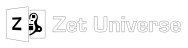





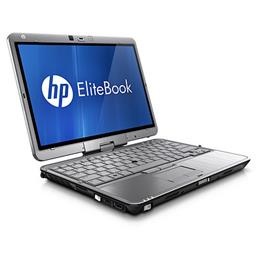
 RSS Feed
RSS Feed
