Hi everyone!
Today we have a new build available to you, our fellow Zet Universe Insiders! With this Fifth Flight's build (5701.958) we continue to evolve the features and design for Zet Universe, and you'll see a very important feature you've requested from the beginning of the Insider Program, as well as several subtle changes and improvements, many of which were influenced directly by Zet Universe Insiders.
That feature mentioned above is the introduction of ability to add multiple items from the Unified List & Search pane onto the zoomable space of your projects. It took us almost a month to bring this, certainly, a really important feature to you, and with each new public build we've been making a new step towards this release. It's now time to share our progress with you, and we can't wait to hear your thoughts on it.
Today we have a new build available to you, our fellow Zet Universe Insiders! With this Fifth Flight's build (5701.958) we continue to evolve the features and design for Zet Universe, and you'll see a very important feature you've requested from the beginning of the Insider Program, as well as several subtle changes and improvements, many of which were influenced directly by Zet Universe Insiders.
That feature mentioned above is the introduction of ability to add multiple items from the Unified List & Search pane onto the zoomable space of your projects. It took us almost a month to bring this, certainly, a really important feature to you, and with each new public build we've been making a new step towards this release. It's now time to share our progress with you, and we can't wait to hear your thoughts on it.
Getting Started:
- If you are new to the Zet Universe Insider Program and haven't installed Zet Universe, yet, please visit the Set Up Your PC webpage to download the latest build's installer.
- Otherwise, as usual, the newest build is available via the magic of Zet Universe Update system, powered by Squirrel for Windows. To get it, you can go to Settings --> Update, and click on "Check Now" button to get it now.
- Total download might range from a few hundred kilobytes up to 10MB, depending on the number of updates you've applied already to your copy of the Zet Universe Insider Preview.
- Once the build is downloaded, Zet Universe will begin the installation. Once it will finish, it will ask you to restart the app.
HERE IS WHAT'S NEW
Adding multiple items: Finally, you can add multiple items to the zoomable space at once. Please take into account the fact that much is still in-progress, and, for example, touch support for multiple selection didn't make it into this build, and will be released in the subsequent updates.
So, how does it work? We've added a checkbox to the left of each item in the Unified List & Search Pane, and you can use these checkboxes to select one or more items. Then, click on one of the selected items and drag-n-drop them onto the zoomable space. At this point, all selected items will be automatically organized into a beautiful spiral (forming a new "galaxy" of sorts - by the end of the day, we are "Zet Universe" for a reason!). To select all items you can use Ctrl+A keyboard shortcut, but note that this will destroy any existing visual clusters you've just created, so be cautious. This functionality works for both lists ("By Date" and "By Name"), and for search results.
Option to hide picture titles: okay, technically this feature was released as part of the previous build, but we didn't document it correctly. With this option you can now ask Zet Universe to hide titles for pictures.
Option to hide picture titles: okay, technically this feature was released as part of the previous build, but we didn't document it correctly. With this option you can now ask Zet Universe to hide titles for pictures.
Improved UX for unread items: We've heard you loud and clear. You wanted Zet Universe to show which items are read, and which are unread, and in case of pictures it was impossible to figure out that, as titles were hidden. And so we've added a black border around unread items, both in the zoomable space and in the Unified List & Search Pane.
Improved UX for Drobpox Account Wizard: Those who've just installed Zet Universe on a fresh machine and don't have Dropbox client installed, will be now offered with a link to visit Dropbox.com to install Dropbox client (and register for an account if necessary).
HERE ARE SOME THINGS WE'VE FIXED
- By adding a Ctrl+Q keyboard shortcut we've updated the UI for marking things as read/unread, and managed to break the look-n-feel on some of the PCs. Unfortunately, we used a "Segoe WP" font to mark things as unread, and it turned out this font isn't as broadly available as its brother, "Segoe UI". Since this build, you won't have a problem seeing unread things.
- Both "Fit All" (click on the current project name in the breadcrumb bar at the top) and "Center Screen" (the "center" button in the floating toolbar on the right) were fixed and now work correctly.
- If no Dropbox client is not installed, Zet Universe won't show you an error message about its inability to find a Dropbox folder anymore.
KNOWN ISSUES
- You can't drop items from other project spaces by using search results... Just yet. Instead, you'll get an error message shown below.
- Zet Universe still doesn't re-connect after waking up if it had no internet connection before the computer went to hibernation.
- In some cases, after selecting several things using the lasso selection, you can't select anything in this project space anymore. The workaround is to go up to "Projects" level and then re-open this project space again. Sorry for this bug!
IN CLOSING
Thank you again to our Zet Universe Insiders for your continued support and participation. Your feedback is critical for Zet Universe's success, and we are very grateful for all you have done for the product. We know we are not moving as fast as you'd love, but these first months of the public builds of Zet Universe are very important for us to get the basic things right, like navigation, item import, drag-n-drop, and other things.
That's said, in the coming week, we're excited to share more news about the future of Zet Universe and the product roadmap.
As always please continue to give us feedback, suggestions, and problem reports via the Feedback Forum on the build as you see it, use the Facebook group to connect with other Insiders for help and tips on problems you hit.
Thanks,
Daniel and the team
That's said, in the coming week, we're excited to share more news about the future of Zet Universe and the product roadmap.
As always please continue to give us feedback, suggestions, and problem reports via the Feedback Forum on the build as you see it, use the Facebook group to connect with other Insiders for help and tips on problems you hit.
Thanks,
Daniel and the team
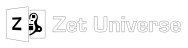
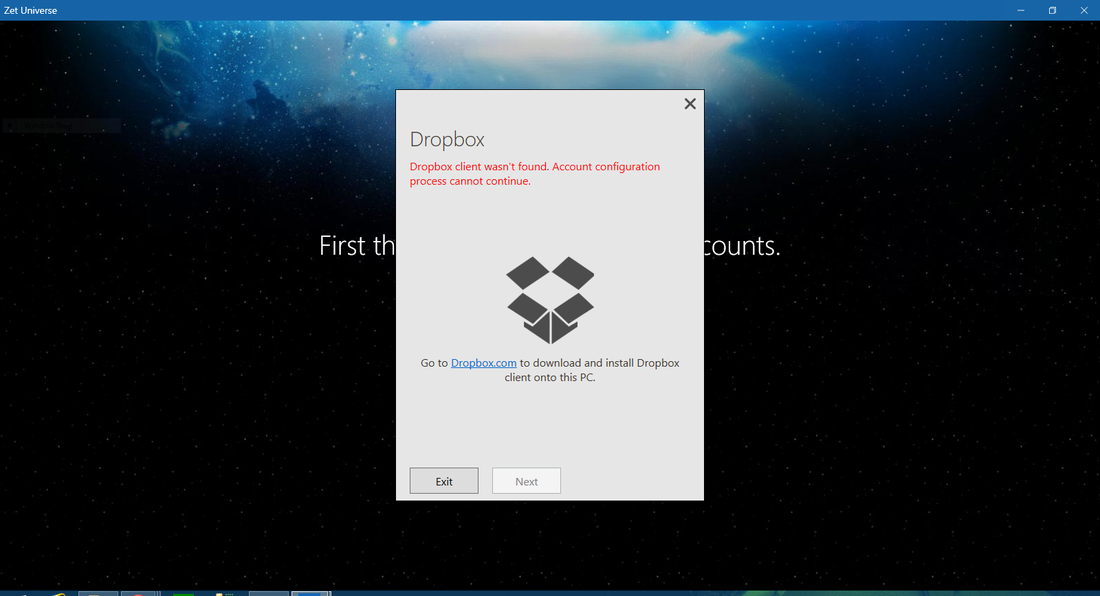
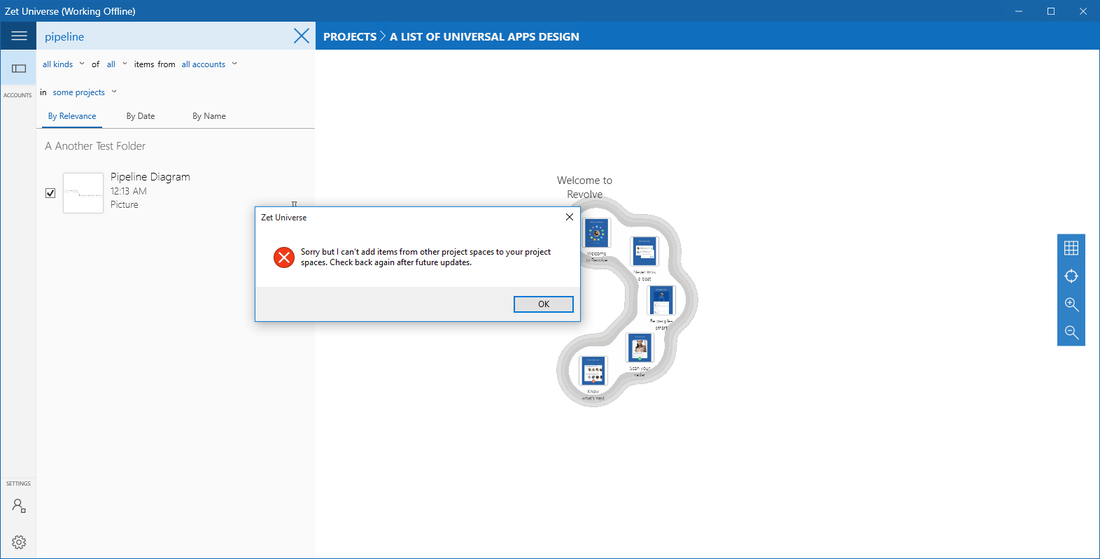
 RSS Feed
RSS Feed
