Hi everyone,
We are releasing a new Zet Universe Insider Preview build today: Build 5735.41667. As always, there are bug fixes and improvements in this build over 5728.33890, but also some new features we are very excited to share with Insiders.
We are releasing a new Zet Universe Insider Preview build today: Build 5735.41667. As always, there are bug fixes and improvements in this build over 5728.33890, but also some new features we are very excited to share with Insiders.
Getting Started:
- If you are new to the Zet Universe Insider Program and haven't installed Zet Universe, yet, please visit the Set Up Your PC webpage to download the latest build's installer.
- Otherwise, as usual, the newest build is available via the magic of Zet Universe Update system, powered by Squirrel for Windows. To get it, you can go to Settings --> Update, and click on "Check Now" button to get it now.
- Total download might range from a few hundred kilobytes up to 12MB, depending on the number of updates you've applied already to your copy of the Zet Universe Insider Preview.
- Once the build is downloaded, Zet Universe will begin the installation. Once it will finish, it will ask you to restart the app.
SO, WHAT'S NEW?
Importing entire folders into Zet Universe from File Explorer: you've been telling us about this feature a lot, but only our recent work on multiple accounts support and account filtering allowed us to make your request done. We are glad to say that starting from this build you can drag and drop entire folders from File Explorer into Zet Universe, w/o the need to use the special panes (available for "Dropbox" and local folders - "This PC").
You can drag-n-drop folders onto the "PROJECTS" level (which would effectively lead to the creation of a new project), or to the already opened project (which would effectively add that folder to the project as the new data source).
Oh, and this importing feature is smart enough to recognize Dropbox folders from the rest, and pick them correctly!
Memory usage improvement in the item thumbnail cache: we've heard feedback about the memory usage increase that became the new norm for Zet Universe starting with the last build. It turned out, the specifics of the bitmap image loading into WPF (the application platform upon which Zet Universe is built) lead to "memory leaks". Those memory leaks were not, technically, "leaks", as the memory usage doesn't increase over the time; however, by smartly changing the way images are loaded, we were able to minimize memory usage by the factor of ~2x.
In fact, we are so proud of our work that we created a small presentation below describing these improvements in details.
You can drag-n-drop folders onto the "PROJECTS" level (which would effectively lead to the creation of a new project), or to the already opened project (which would effectively add that folder to the project as the new data source).
Oh, and this importing feature is smart enough to recognize Dropbox folders from the rest, and pick them correctly!
Memory usage improvement in the item thumbnail cache: we've heard feedback about the memory usage increase that became the new norm for Zet Universe starting with the last build. It turned out, the specifics of the bitmap image loading into WPF (the application platform upon which Zet Universe is built) lead to "memory leaks". Those memory leaks were not, technically, "leaks", as the memory usage doesn't increase over the time; however, by smartly changing the way images are loaded, we were able to minimize memory usage by the factor of ~2x.
In fact, we are so proud of our work that we created a small presentation below describing these improvements in details.
Auto-Sign In using Microsoft Account: also we've started the work on the auto-sign right after shipping the last build, we are glad to make auto-sign available for all Insiders who used Microsoft Account to sign into Zet Universe.
New options in the Sources contextual menu in the Navigation Bar: we've heard feedback about the lack of a way to open the location of the folders imported into (and tracked by) Zet Universe. Well, now there is a new option, "Open in File Explorer", available for those sources representing actual file folders.
We've also added another handy option, "Rename", giving you a chance to quickly rename the data source if needed (e.g., in case if you've imported two different folders with the same name).
New options in the Sources contextual menu in the Navigation Bar: we've heard feedback about the lack of a way to open the location of the folders imported into (and tracked by) Zet Universe. Well, now there is a new option, "Open in File Explorer", available for those sources representing actual file folders.
We've also added another handy option, "Rename", giving you a chance to quickly rename the data source if needed (e.g., in case if you've imported two different folders with the same name).
Increased height of menus in the "Item Properties Dialog": by default, all contextual menus in Windows use 21px as the height, but the recommended height is 40px. We increased the height of the contextual menus in the "Item Properties Dialog" up to 40px so that it could be easier for you to copy file location for the given file:
SOME KNOWN ISSUES
- You can't drop items from other project spaces by using search results... Just yet. Instead, you'll get an error message.
- Zet Universe still doesn't re-connect after waking up if it had no internet connection before the computer went to hibernation.
- There is no UI to change the default file store when multiple file store data sources are added to the project space. Zet Universe will use the first added data source to save files you've added to the project space.
- You can't drag-n-drop items from the "Navigation Pane" to the project space using touch. As a workaround, use mouse or pen.
- When file is added to the local folder while Zet Universe isn't running, after starting up Zet Universe, the file won't be picked up. There is no good workaround, unfortunately. Sorry for this bug.
IN CLOSING
We started preparing the first bits of the upcoming SDK for Zet Universe, and the first build is now being tested within our team. That's said, we hope to have new bits in the upcoming weeks, but for now we ask you to be patient.
We hope you enjoy the new build, especially the ability to drag-n-drop folders directly from the File Explorer. Please keep sending us feedback on your experience via the Zet Universe Insiders Group on Facebook and the UserVoice web site.
Thanks,
Daniel and the team
We hope you enjoy the new build, especially the ability to drag-n-drop folders directly from the File Explorer. Please keep sending us feedback on your experience via the Zet Universe Insiders Group on Facebook and the UserVoice web site.
Thanks,
Daniel and the team
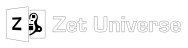
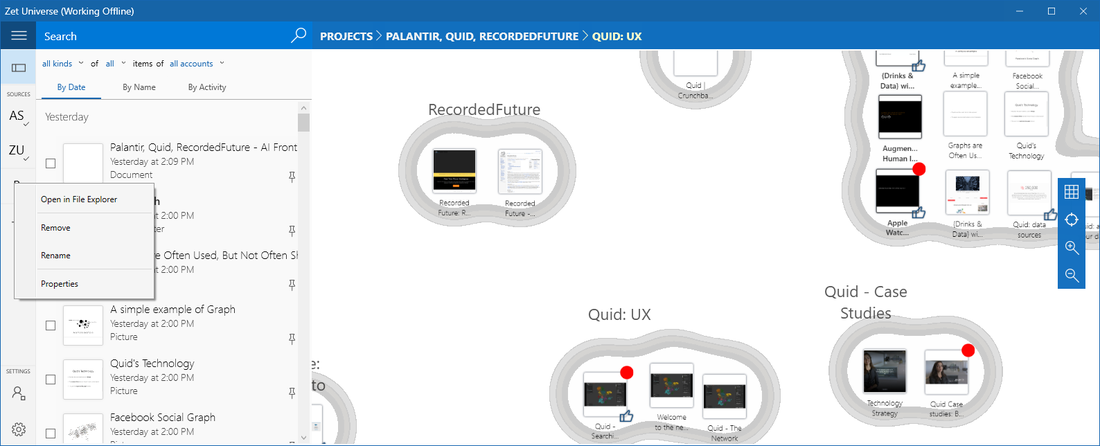
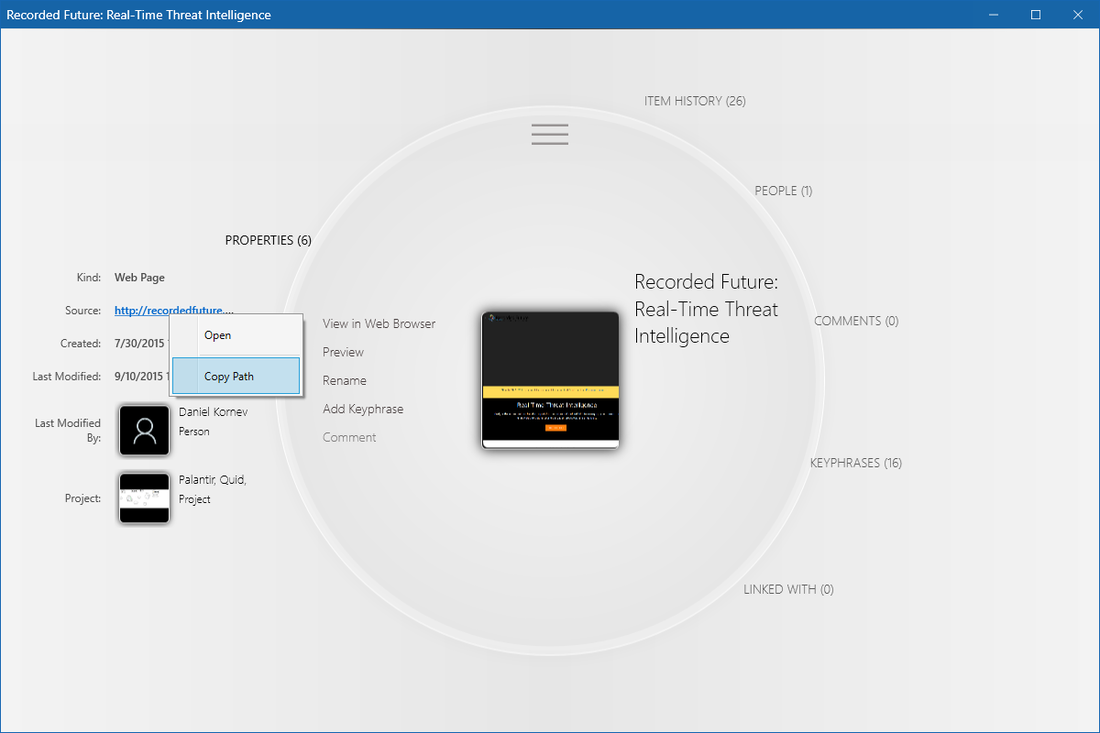
 RSS Feed
RSS Feed
