Hi everyone,
We're rolling out Zet Universe Insider Preview Build 5757.25390 right now to Zet Universe Insiders. As usual, this build includes bug fixes and improvements over Build 5751.2855, including the promised bug fixes for touch-based drag-n-drop from the Navigation Pane (frankly speaking, it's about time, as it was broken a few builds ago), as well as bug fixes for tracking local folders located in the user's profile (e.g., in Documents, Videos, and custom folders under the profile folder).
IMPORTANT: If you've already updated your Zet Universe to the Build 5757.3475, please grab the latest update to 5757.25390 to get fixes for Local Folders & Dropbox apps.
We're rolling out Zet Universe Insider Preview Build 5757.25390 right now to Zet Universe Insiders. As usual, this build includes bug fixes and improvements over Build 5751.2855, including the promised bug fixes for touch-based drag-n-drop from the Navigation Pane (frankly speaking, it's about time, as it was broken a few builds ago), as well as bug fixes for tracking local folders located in the user's profile (e.g., in Documents, Videos, and custom folders under the profile folder).
IMPORTANT: If you've already updated your Zet Universe to the Build 5757.3475, please grab the latest update to 5757.25390 to get fixes for Local Folders & Dropbox apps.
Getting Started:
- If you are new to the Zet Universe Insider Program and haven't installed Zet Universe, yet, please visit the Set Up Your PC webpage to download the latest build's installer.
- Otherwise, as usual, the newest build is available via the magic of Zet Universe Update system, powered by Squirrel for Windows. To get it, you can go to Settings --> Update, and click on "Check Now" button to get it now.
- Total download might range from a few hundred kilobytes up to 8MB, depending on the number of updates you've applied already to your copy of the Zet Universe Insider Preview.
- Once the build is downloaded, Zet Universe will begin the installation. Once it will finish, it will ask you to restart the app.
HERE'RE SOME OF THE THINGS WE'VE FIXED
Drag-n-drop items from the "Navigation Pane" to the project space using touch - starting today, you can use touch to select one or multiple items in the Navigation Pane (both items from the current project, and items found via search) to drag and drop them onto the zoomable space. We are sorry for taking that long to bring a fix to this issue, but we wanted to ensure that the user experience won't be inferior to the one you used to have before we've implemented support for multiple items drag-n-drop.
Changes (renames, etc.) to files stored in the folders located in the user profile will be now picked up while Zet Universe is running - as we've said in the last blog post, we had a fix for this bug, but we couldn't get it into the last build. We are glad to now make it generally available to you as part of the today's build.
Delete dialog now correctly shows the information about items you want to delete from the zoomable space - the last build brought a ton of internal optimizations to the product, thanks to a major refactoring. However, one of the side effects of the refactoring was a half-broken Delete dialog which started to always state it had "3 items" to delete, no matter how many you've actually got to delete. This bug is now fixed.
Fit all in the Projects level - in the beginning of Zet Universe Insider Preview, we had a toolbar for zoomable space navigation, which included commands like "Fit All", "Zoom In", "Zoom Out", "Center Space", etc. We listened carefully to your feedback, and we transformed that toolbar into a floating toolbar, to give more space for the "breadcrumb bar" which you wanted to take more space. However, with that we've got the rid of the "Fit All" button, and brought it's functionality to the individual items in the breadcrumb bar. For instance, when you click on the current visual cluster's name in the breadcrumb bar, you are then navigated to the cluster, and all of its items will be fit on the screen. Same goes for the entire project - once you clicked on the project name, you'll get the entire project on your screen. And if, for any chance, you would want to make a further jump up, you would just click on the "PROJECTS" item in the breadcrumb bar to see all of your projects. This all looked great but in the hurry we didn't leave you an option to see the entire "PROJECTS" space when you need it. Since this build, you'll get this feature. When in the "PROJECTS" space, simply click on the "PROJECTS" in the breadcrumb bar again, and you'll see all of your projects at once.
Changes (renames, etc.) to files stored in the folders located in the user profile will be now picked up while Zet Universe is running - as we've said in the last blog post, we had a fix for this bug, but we couldn't get it into the last build. We are glad to now make it generally available to you as part of the today's build.
Delete dialog now correctly shows the information about items you want to delete from the zoomable space - the last build brought a ton of internal optimizations to the product, thanks to a major refactoring. However, one of the side effects of the refactoring was a half-broken Delete dialog which started to always state it had "3 items" to delete, no matter how many you've actually got to delete. This bug is now fixed.
Fit all in the Projects level - in the beginning of Zet Universe Insider Preview, we had a toolbar for zoomable space navigation, which included commands like "Fit All", "Zoom In", "Zoom Out", "Center Space", etc. We listened carefully to your feedback, and we transformed that toolbar into a floating toolbar, to give more space for the "breadcrumb bar" which you wanted to take more space. However, with that we've got the rid of the "Fit All" button, and brought it's functionality to the individual items in the breadcrumb bar. For instance, when you click on the current visual cluster's name in the breadcrumb bar, you are then navigated to the cluster, and all of its items will be fit on the screen. Same goes for the entire project - once you clicked on the project name, you'll get the entire project on your screen. And if, for any chance, you would want to make a further jump up, you would just click on the "PROJECTS" item in the breadcrumb bar to see all of your projects. This all looked great but in the hurry we didn't leave you an option to see the entire "PROJECTS" space when you need it. Since this build, you'll get this feature. When in the "PROJECTS" space, simply click on the "PROJECTS" in the breadcrumb bar again, and you'll see all of your projects at once.
WHAT'S STILL BROKEN?
- You can't drop items from other project spaces by using search results... Just yet. Instead, you'll get an error message.
- Zet Universe still doesn't re-connect after waking up if it had no internet connection before the computer went to hibernation.
- There is no UI to change the default file store when multiple file store data sources are added to the project space. Zet Universe will use the first added data source to save files you've added to the project space.
WHAT'S NEXT?
While the SDK team is working hard on getting the componentization of Zet Universe to its end, so that we could start upgrading our plugin platform, the rest of the team is now focused on bringing a few super exciting features that we can't wait to give to you.
It's also important to highlight, that starting today we are making a first alteration of our Product Roadmap, as we are adding these product features into the big plan.
It's also important to highlight, that starting today we are making a first alteration of our Product Roadmap, as we are adding these product features into the big plan.
- Notes Layer (w/ Mentions/Due Date Reminders) – you'll be able to add sticky notes over your projects files to save mission-critical project data in one place
- Document Previews – you'll be able to make “snips/live previews” of your key documents to put relevant data like KPI diagrams, charts, etc. right onto the project surface to track specific changes of your projects in their respective spaces
- People Layer (e.g., send a short message, send a document, call using Skype/etc.) – you'll be able to see (when possible) what your colleagues are working on, and interact with them right within the user interface of your projects in Zet Universe
- Tasks – you'll be able to create tasks right within your projects; possible integration targets include Outlook (Exchange), Wunderlist, GitHub Issues, etc.
- Link to item in Zet Universe – finally, you'll be able to link to particular parts of your project spaces from the external apps; e.g., a link in Excel spreadsheet linking to the visual cluster full of related project files; the URI could look something like zeta:///projects/my/projectid/itemid
In the short slideshow below you can see a few screenshots illustrating our early thinking on the product features announced above. We are anxious to know what you think about them!
These changes to the product roadmap are, in many ways, based on our constant collaboration with you, our dear Insiders (via Facebook and UserVoice Forum), and we encourage you to continue providing us your feedback on the product's vision and your experience using it.
As always please continue to give us feedback, suggestions, and problem reports via the Feedback Forum on the build as you see it, use the Facebook group to connect with other Insiders for help and tips on problems you hit.
Thanks,
Daniel and the team
As always please continue to give us feedback, suggestions, and problem reports via the Feedback Forum on the build as you see it, use the Facebook group to connect with other Insiders for help and tips on problems you hit.
Thanks,
Daniel and the team
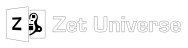
 RSS Feed
RSS Feed
