Hi everyone,
Since the release of the Fifth Flight (build 5701.958) we've continued to make steady progress, and as it will be explained in the next post, we are working hard to enable support for building connectors to the 3rd party data sources like FTP, SharePoint Document Libraries, and more. This build is BIG for us, as we've made several important product decisions regarding support of multiple data sources from the same account, as well as on the filtering user experience. That's right, starting with the today's build, for instance, you'll be able to add more than one Dropbox folder to your project space.
As usual, today's build, also known as the Sixth Flight (build 5708.446) is a week newer than the last one, so besides the functionality that makes it possible to add several data sources of the same application, what you'll see in this build will be mostly small improvements and fixes, as well as a few known issues.
Since the release of the Fifth Flight (build 5701.958) we've continued to make steady progress, and as it will be explained in the next post, we are working hard to enable support for building connectors to the 3rd party data sources like FTP, SharePoint Document Libraries, and more. This build is BIG for us, as we've made several important product decisions regarding support of multiple data sources from the same account, as well as on the filtering user experience. That's right, starting with the today's build, for instance, you'll be able to add more than one Dropbox folder to your project space.
As usual, today's build, also known as the Sixth Flight (build 5708.446) is a week newer than the last one, so besides the functionality that makes it possible to add several data sources of the same application, what you'll see in this build will be mostly small improvements and fixes, as well as a few known issues.
Getting Started:
- If you are new to the Zet Universe Insider Program and haven't installed Zet Universe, yet, please visit the Set Up Your PC webpage to download the latest build's installer.
- Otherwise, as usual, the newest build is available via the magic of Zet Universe Update system, powered by Squirrel for Windows. To get it, you can go to Settings --> Update, and click on "Check Now" button to get it now.
- Total download might range from a few hundred kilobytes up to 10MB, depending on the number of updates you've applied already to your copy of the Zet Universe Insider Preview.
- Once the build is downloaded, Zet Universe will begin the installation. Once it will finish, it will ask you to restart the app.
NEW FEATURES
Adding multiple data sources from the same connected service: Finally, we made it possible. Now, for example, you can add several folders from Dropbox and watch them in the same project space in Zet Universe.
Creating empty project spaces: Although, technically, this feature was since the beginning of Zet Universe Insider Program, we've never covered it or supported it. Today, however, as we are preparing the support for project spaces that consist of multiple data sources, it is reasonable to add formal support for creating empty project spaces instead of creating pre-populated project space by importing data sources directly. Although we understand how easy it is to start a new project by importing existing data source, we've heard your feedback on this topic, and we are glad to make this feature more available to you.
Filtering project space by data sources: we've heard you, loud and clear. You wanted to be able to filter the zoomable space by the data sources, so that, for instance, you could quickly see which items are where. Today, you've got what you need. With the Sixth Flight of Zet Universe Insider Preview you'll be able to filter your project space by the connected data sources.
KNOWN ISSUES
- You can't drop items from other project spaces by using search results... Just yet. Instead, you'll get an error message.
- Zet Universe still doesn't re-connect after waking up if it had no internet connection before the computer went to hibernation.
- In some cases, after selecting several things using the lasso selection, you can't select anything in this project space anymore. The workaround is to go up to "Projects" level and then re-open this project space again.
- There is no UI to change the default file store when multiple file store data sources are added to the project space. Zet Universe will use the first added data source to save files you've added to the project space.
HERE ARE SOME THINGS WE FIXED
- If you will try to add a file by using an "Add a Web Page" dialog, Zet Universe will no longer crash. However, it won't add that file by using this way. Please use Clipboard instead.
- If for some reason an item doesn't have a title, Zet Universe will no longer crash.
- After renaming the current project space it's title will be automatically updated in the breadcrumb bar.
IN CLOSING
This build is pretty much about enabling adding multiple data sources from the same connected application/service account, so we hope you enjoy getting your hands on it for the first time. We also want to express our gratitude for those Zet Universe Insiders (and especially to Pavel Simakov and Dmitry Adodin) who helped us to shape this functionality and make it available for all of you today. As with all new features we've introduced, we have a ton of work left to do with this functionality so expect to see some bugs and rough edges in this first preview. As always, we look forward to hearing your feedback via the Forum and Facebook Group.
Thanks,
Daniel and the team
Thanks,
Daniel and the team
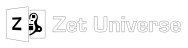
 RSS Feed
RSS Feed
