Hi everyone,
Today we are rolling out Zet Universe build 5786.2836 to Zet Universe Insiders. We've fixed a few critical bugs in it, so consider this release being more of a service release. These bug fixes are rather important, so follow the white rabbit, and read the news below!
Today we are rolling out Zet Universe build 5786.2836 to Zet Universe Insiders. We've fixed a few critical bugs in it, so consider this release being more of a service release. These bug fixes are rather important, so follow the white rabbit, and read the news below!
Getting Started:
- If you are new to the Zet Universe Insider Program and haven't installed Zet Universe, yet, please visit the Set Up Your PC webpage to download the latest build's installer.
- Otherwise, as usual, the newest build is available via the magic of Zet Universe Update system, powered by Squirrel for Windows. To get it, you can go to Settings --> Update, and click on "Check Now" button to get it now.
- IMPORTANT: it turns out that if you have too many builds (think you skipped a week or two of updates), the "Update Now" button won't be available to you. Don't worry - you can simply install Zet Universe again by downloading its installer from the Set Up Your PC webpage. This won't break anything, but will give you the latest release available. NOTE: Oh, and this won't affect you anymore in the future. See fixes info below.
- Total download might range from a few hundred kilobytes up to 9MB, depending on the number of updates you've applied already to your copy of the Zet Universe Insider Preview.
- Once the build is downloaded, Zet Universe will begin the installation. Once it will finish, it will ask you to restart the app.
SO, WHAT'S FIXED NOW?
Web page download - you should be able to get web pages downloaded and indexed now.
Temporary files no longer tracked - you should no longer see temporary files inside Zet Universe*.
* These files are usually created by Office apps (Word, Excel, PowerPoint) during file saving procedure (once you do a change and click "Save" button, Office app doesn't replace the existing file, but renames it to a tmp, then saves the in-memory file to the old place). For some reason we've been tracking all these internal Office changes to files.
File change tracking is working again in Dropbox and in local folders - you should be able to see Zet Universe automatically tracking renames happening with files in the folders you've added to Zet Universe for tracking.
No more unexpected item movement all over the canvas - no more, we hope**!
** Well, with great power comes great responsibility. :) As we've made interaction with Sticky Notes more usable in the last build, we've introduced an awful bug - in some cases (e.g., when you click on "Refresh" button in the item's contextual menu, or when you create a new sticky note, or if you drag-n-drop new file onto the canvas), item started moving around following your mouse. One could say it was bringing some game elements to the product, but in general, this is no fun - who's in control, after all, you or your mouse? We've fixed that.
Update pane is now scrollable, so that you could finally scroll down to the "Update Now" button - yeah, we know, it won't help you right now, if you have way too many updates, but hey, this might be helpful in the coming weeks***.
** Ok, the insider story is: each time you press an "Update" button, Zet Universe downloads a list of all builds that became available since your installation/update. At the bottom of the list you get an "Update Now" button, which, as you could guess, tells Zet Universe to download all these updates, apply them to your current installation, and prepare your PC to run the latest version of Zet Universe. Now, if the list is small, no problem, but if the list is big (and sometimes we publish several dozens of builds during the workweek), the "Update Now" button would be drawn outside of the app's boundaries. It could be funny, but it makes the whole update experience impossible to, well, experience. So, now this is fixed.
Keeping mouse's right button pressed for long time won't lead to showing a contextual menu anymore - we promise****!
**** This functionality was left since the beginning of the whole v2 version (which was started back in 2013H2). We wanted to enable tap-and-hold functionality for touch using mouse events. This didn't work once we've enabled multitouch experiences, but this functionality still stayed in the product. Nobody complained, but with the Sticky Notes, it became a bit annoying. And who wants annoying features that are no longer needed? Right, no one. And so, say goodbye to this feature!
Temporary files no longer tracked - you should no longer see temporary files inside Zet Universe*.
* These files are usually created by Office apps (Word, Excel, PowerPoint) during file saving procedure (once you do a change and click "Save" button, Office app doesn't replace the existing file, but renames it to a tmp, then saves the in-memory file to the old place). For some reason we've been tracking all these internal Office changes to files.
File change tracking is working again in Dropbox and in local folders - you should be able to see Zet Universe automatically tracking renames happening with files in the folders you've added to Zet Universe for tracking.
No more unexpected item movement all over the canvas - no more, we hope**!
** Well, with great power comes great responsibility. :) As we've made interaction with Sticky Notes more usable in the last build, we've introduced an awful bug - in some cases (e.g., when you click on "Refresh" button in the item's contextual menu, or when you create a new sticky note, or if you drag-n-drop new file onto the canvas), item started moving around following your mouse. One could say it was bringing some game elements to the product, but in general, this is no fun - who's in control, after all, you or your mouse? We've fixed that.
Update pane is now scrollable, so that you could finally scroll down to the "Update Now" button - yeah, we know, it won't help you right now, if you have way too many updates, but hey, this might be helpful in the coming weeks***.
** Ok, the insider story is: each time you press an "Update" button, Zet Universe downloads a list of all builds that became available since your installation/update. At the bottom of the list you get an "Update Now" button, which, as you could guess, tells Zet Universe to download all these updates, apply them to your current installation, and prepare your PC to run the latest version of Zet Universe. Now, if the list is small, no problem, but if the list is big (and sometimes we publish several dozens of builds during the workweek), the "Update Now" button would be drawn outside of the app's boundaries. It could be funny, but it makes the whole update experience impossible to, well, experience. So, now this is fixed.
Keeping mouse's right button pressed for long time won't lead to showing a contextual menu anymore - we promise****!
**** This functionality was left since the beginning of the whole v2 version (which was started back in 2013H2). We wanted to enable tap-and-hold functionality for touch using mouse events. This didn't work once we've enabled multitouch experiences, but this functionality still stayed in the product. Nobody complained, but with the Sticky Notes, it became a bit annoying. And who wants annoying features that are no longer needed? Right, no one. And so, say goodbye to this feature!
ANY NEWS ABOUT THE SDK?
Well, the good news is, we've made some good progress in the last two weeks. The bad news is, there's nothing ready for you at this point.
Details:
So far, so long. We are working with our architect on moving our existing plugins into this new architecture, but we are not (yet) ready to share our work with you. Stay tuned. ;)
Details:
- Since the today's release Zet Universe now references a special assembly, SAL.Flatbed. This is the basic element of the upcoming unified plugin platform.
- ZU.Core.dll now includes ZetHost which is an implementation of IHost from SAL.Flatbed, and will be used as the means to find and load new unified plugins.
- System Information Model (the class that is essentially the Core, or the Engine, or Her Holiness, if you wish) now has a place to create and initialize ZetHost, which will, in turn, find and load all unified plugins
- The UI platform, ZU.WPF.dll, now has the code that calls the ZetHost init method in System Information Model.
So far, so long. We are working with our architect on moving our existing plugins into this new architecture, but we are not (yet) ready to share our work with you. Stay tuned. ;)
WHAT'S NEXT?
A few things.
First, we hope to have at least one plugin to be moved to the unified plugin platform by the next build.
Second, we are working on making Sticky Notes ready to be a part of the visual clusters. For that, we have to rethink the way we visualize them...
This is how things used to look like when we've made Sticky Notes capable of being a part of a visual cluster:
First, we hope to have at least one plugin to be moved to the unified plugin platform by the next build.
Second, we are working on making Sticky Notes ready to be a part of the visual clusters. For that, we have to rethink the way we visualize them...
This is how things used to look like when we've made Sticky Notes capable of being a part of a visual cluster:
Ok, obviously, this is funny, but unacceptable*****.
***** Visual clusters are drawn using custom-made Metaballs effect using a mechanism developed by our very own Sergey Antipov and Alexander Popov, and to optimize things, we simply scale up the visualization when size of item becomes bigger.
We decided to return to the drawing board, and we've got some promising results. Let me share some of the screenshots of our work in progress (WIP):
***** Visual clusters are drawn using custom-made Metaballs effect using a mechanism developed by our very own Sergey Antipov and Alexander Popov, and to optimize things, we simply scale up the visualization when size of item becomes bigger.
We decided to return to the drawing board, and we've got some promising results. Let me share some of the screenshots of our work in progress (WIP):
This is, at was said above, still very much a work-in-progress, and this functionality isn't in the current build. We, however, are working to make it possible for you to add Sticky Notes to the visual clusters, and we'll be glad to deliver this beauty as soon as possible. Stay tuned for more news!
In the mean time, use the new Sticky Notes, learn more about our vision for the Sticky Notes, as well as our updated product plan (check out the "What's Next?" section), and let us know what you want via the Feedback Forum, and use the Facebook group to connect with other Insiders for help and tips on problems you hit.
Thanks for your continued support!!!
Daniel and the team
In the mean time, use the new Sticky Notes, learn more about our vision for the Sticky Notes, as well as our updated product plan (check out the "What's Next?" section), and let us know what you want via the Feedback Forum, and use the Facebook group to connect with other Insiders for help and tips on problems you hit.
Thanks for your continued support!!!
Daniel and the team
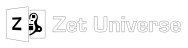
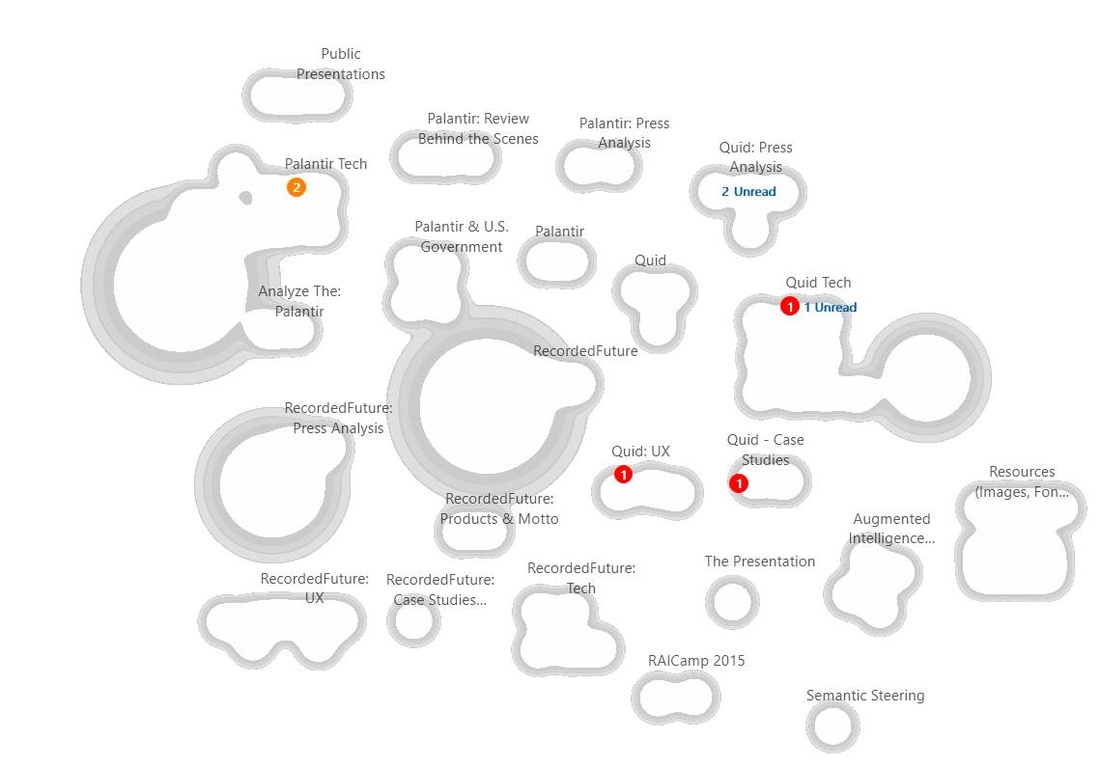
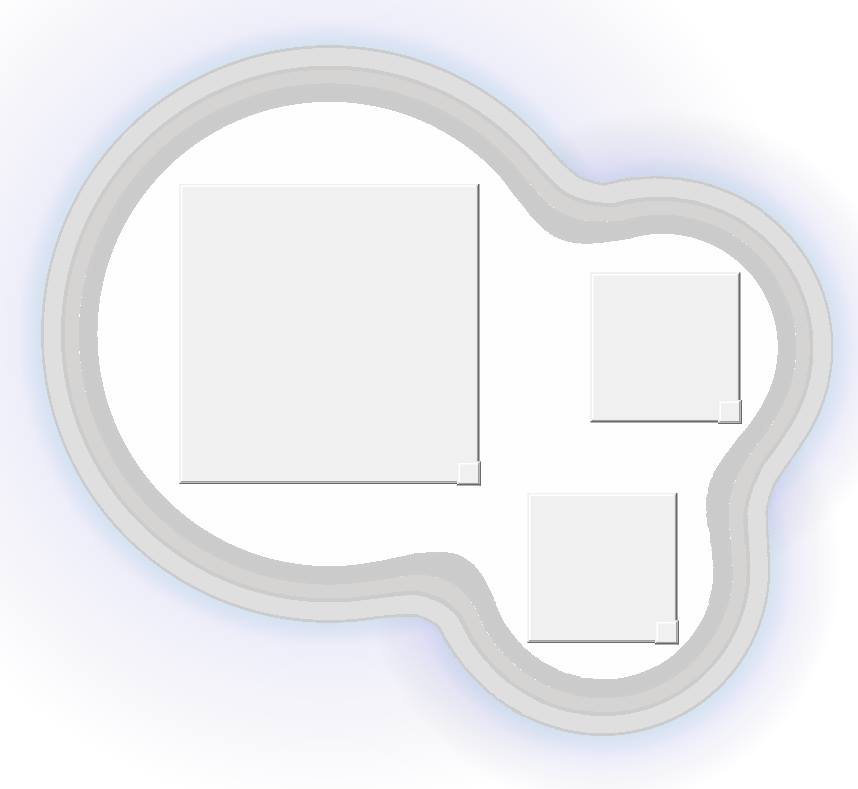

 RSS Feed
RSS Feed
