- Hi everyone,
Our Sticky Notes saga continues, and we are glad to release a new build of Zet Universe Insider Preview today for you - 5771.307181 (we've pushed an updated build since yesterday's 5771.6176). I think you'll like things we've done in this build ;) After getting all the feedback on the Sticky Notes we've introduced lately last week, we've got a bunch of requests on how we could make Sticky Notes more useful to you. Today we are glad to share some of the things we've done...
In essence:
- you can now resize your Sticky Notes,
- if you've picked up the white background mode, Sticky Note will be transparent when it is not in focus.
- if you start a new sticky note, and write down using stylus, its placeholder text will disappear,
- you can open sticky note's properties using stylus and touch.
To learn more, see screenshots, and join the conversation, click on "Read More".
Getting Started:
- If you are new to the Zet Universe Insider Program and haven't installed Zet Universe, yet, please visit the Set Up Your PC webpage to download the latest build's installer.
- Otherwise, as usual, the newest build is available via the magic of Zet Universe Update system, powered by Squirrel for Windows. To get it, you can go to Settings --> Update, and click on "Check Now" button to get it now.
- IMPORTANT: it turns out that if you have too many builds (think you skipped a week or two of updates), the "Update Now" button won't be available to you. Don't worry - you can simply install Zet Universe again by downloading its installer from the Set Up Your PC webpage. This won't break anything, but will give you the latest release available.
- Total download might range from a few hundred kilobytes up to 9MB, depending on the number of updates you've applied already to your copy of the Zet Universe Insider Preview.
- Once the build is downloaded, Zet Universe will begin the installation. Once it will finish, it will ask you to restart the app.
THE SAGA OF STICKY NOTES
Ok, so let's deep dive into the details. What did we change upon your requests?
You can now resize your sticky notes: although we firmly believe it's important for form to dictate the contents, we also understand that sometimes notes might need more place.
You can now resize your sticky notes: although we firmly believe it's important for form to dictate the contents, we also understand that sometimes notes might need more place.
White Sticky Note is now transparent when inactive - this is, actually, a step towards better pen support. Now, you can make notes with text or ink, and put them very close to your other things in the visual clusters. This way, you could bring annotations exactly to the things you wanted to annotate. :)
White Sticky Note is now semi-transparent when active :) - this will make annotation experience way, way easier. I have to admit, though, that we are still experimenting with this feature - if you feel it's too transparent when editing, please let us know.
Toolbar and resize grip are not shown when Sticky Note is inactive - we've heard you: you want to see the content, and leave everything else out. So from now on, the toolbar is no longer shown when you are not editing the sticky note.
If you didn't type or write anything into your Sticky Note, you'll get a placeholder text reminding you that you've created and put empty Sticky Note in the space - we've heard you: you want to see the content, and leave everything else out. So from now on, the toolbar is no longer shown when you are not editing the sticky note.
If you didn't type or write anything into your Sticky Note, you'll get a placeholder text reminding you that you've created and put empty Sticky Note in the space - we've heard you: you want to see the content, and leave everything else out. So from now on, the toolbar is no longer shown when you are not editing the sticky note.
IMPORTANT CHANGE TO SELECTION OF ITEMS IN VISUAL CLUSTERS
Ok, this is an important change. We've heard that if you've selected a few things (say you moved an entire visual cluster), you couldn't select an individual item right away - instead, you had to click on the empty space first, and only after that you could pick the right one.
So, now, if you've selected a few things, and then clicked on one of them, it would be selected, and the rest would be no longer selected.
Oh, this sounds a bit complicated, but trust me, it's really not. :)
So, now, if you've selected a few things, and then clicked on one of them, it would be selected, and the rest would be no longer selected.
Oh, this sounds a bit complicated, but trust me, it's really not. :)
WHAT'S NEXT?
As you might remember from the last blog post, our initial goal for this build was to bring some necessary changes to enable support for the upcoming SDK. Well, the amount of feedback on the Sticky Notes was big enough for us to re-focus our attention to the Sticky Notes. At the same time, we wanted to allocate more time for the SDK work, so this time the upcoming flight (till October 26) will be mostly devoted to the SDK.
In the mean time, try out our new Sticky Notes, learn more about our vision for the Sticky Notes, as well as our updated product plan (check out the "What's Next?" section), and let us know what you want via the Feedback Forum, and use the Facebook group to connect with other Insiders for help and tips on problems you hit.
Thanks for your support!!!
Daniel and the team
In the mean time, try out our new Sticky Notes, learn more about our vision for the Sticky Notes, as well as our updated product plan (check out the "What's Next?" section), and let us know what you want via the Feedback Forum, and use the Facebook group to connect with other Insiders for help and tips on problems you hit.
Thanks for your support!!!
Daniel and the team
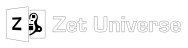
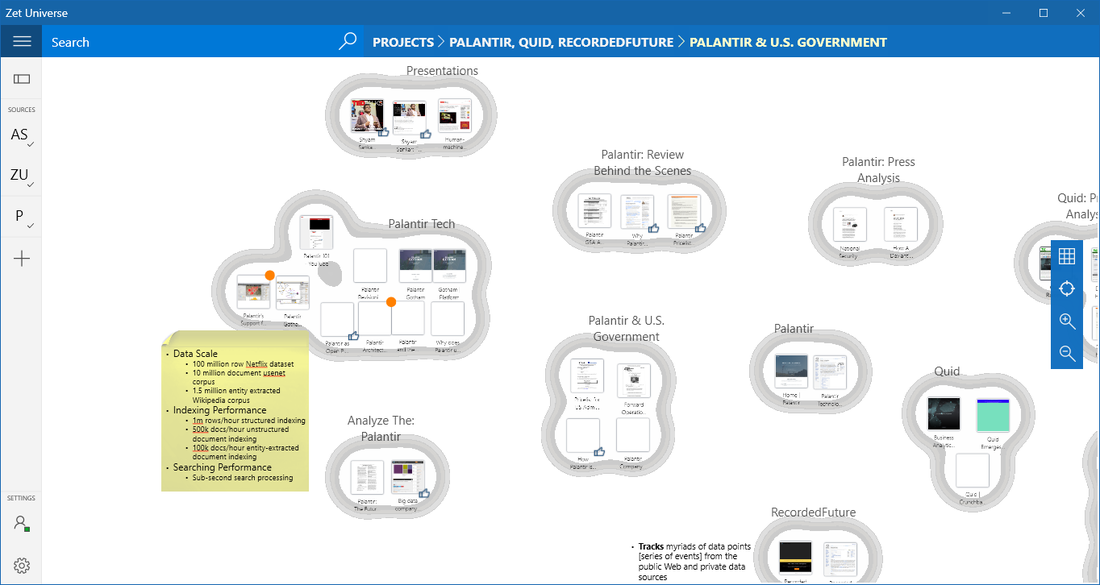
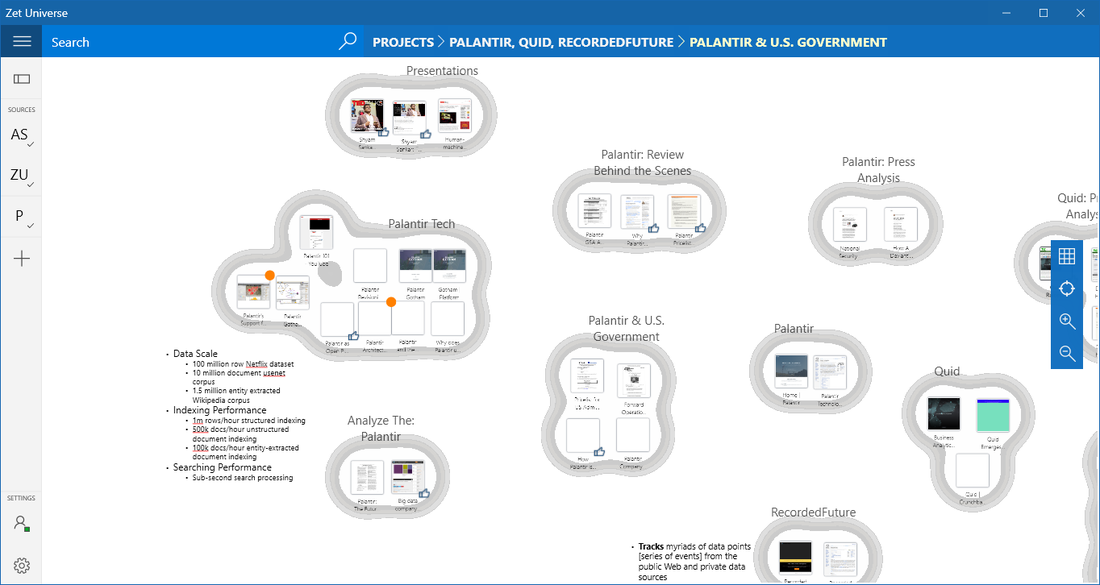
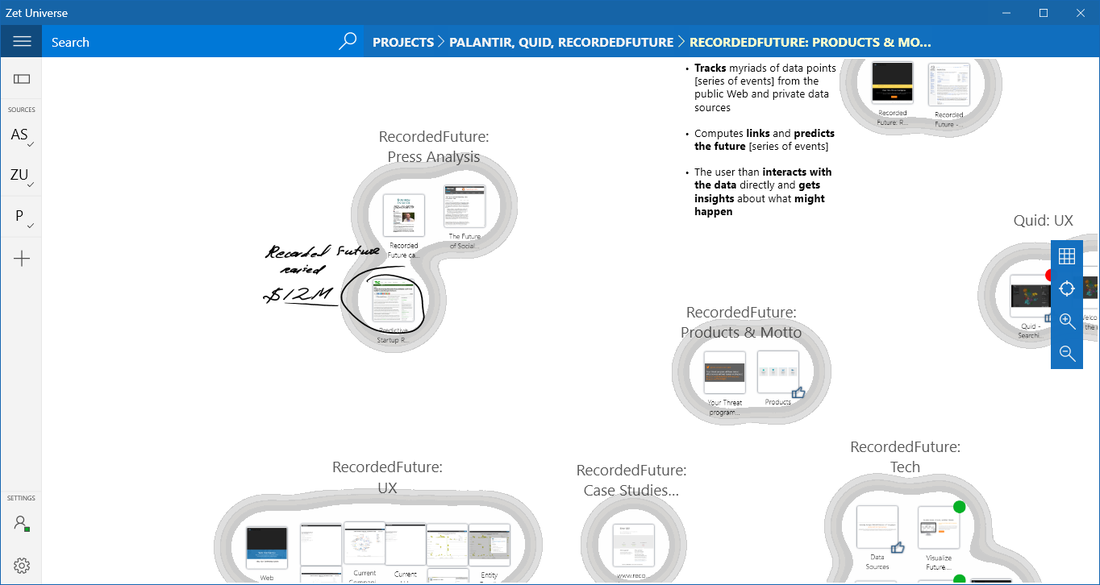
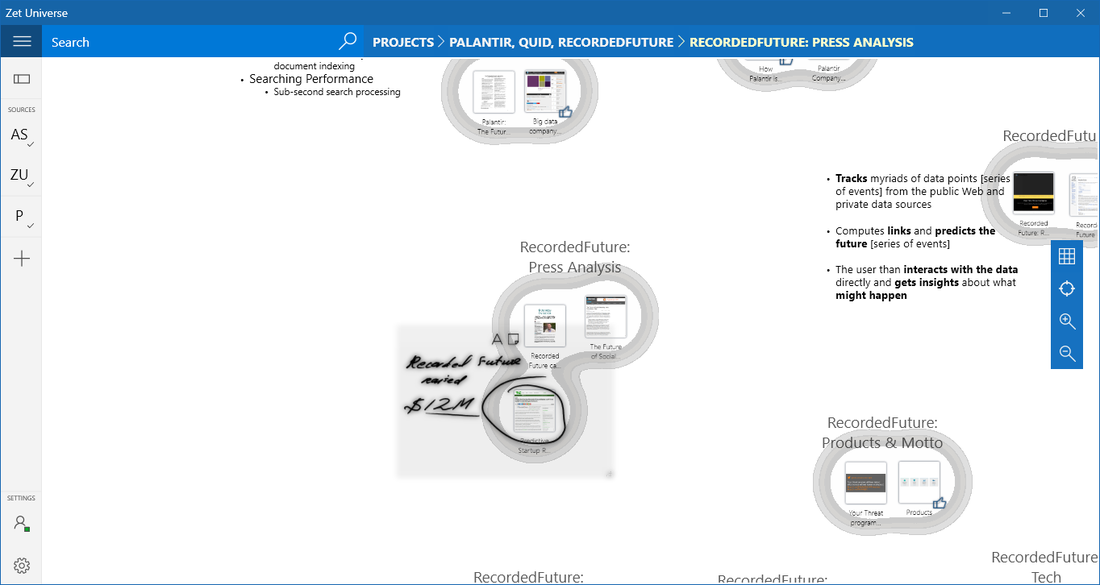
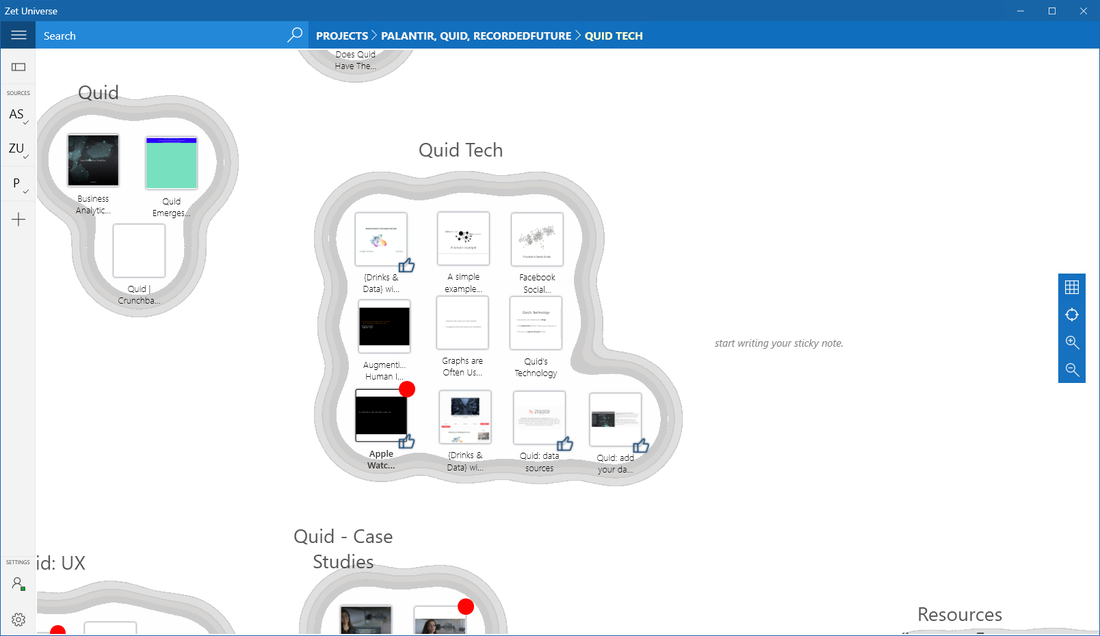
 RSS Feed
RSS Feed
