Hi everyone,
Today we are rolling out Zet Universe build 5804.3097 to Zet Universe Insiders. We apologize for not releasing builds during the last few weeks, but we didn't that for a good reason. While working with some of the top Insiders, we've identified a few critical bugs that led to incorrect file change tracking, and we've been heads down on rebuilding the file change tracking subsystems for both local folders and Dropbox.
Today we are rolling out Zet Universe build 5804.3097 to Zet Universe Insiders. We apologize for not releasing builds during the last few weeks, but we didn't that for a good reason. While working with some of the top Insiders, we've identified a few critical bugs that led to incorrect file change tracking, and we've been heads down on rebuilding the file change tracking subsystems for both local folders and Dropbox.
Getting Started:
- If you are new to the Zet Universe Insider Program and haven't installed Zet Universe, yet, please visit the Set Up Your PC webpage to download the latest build's installer.
- Otherwise, as usual, the newest build is available via the magic of Zet Universe Update system, powered by Squirrel for Windows. To get it, you can go to Settings --> Update, and click on "Check Now" button to get it now.
- IMPORTANT: If you are running on a build before 5786.2836, and you haven't been getting updates for a while, the "Update Now" button might be unavailable to you. Don't worry - you can simply install Zet Universe again by downloading its installer from the Set Up Your PC webpage. This won't break anything, but will give you the latest release available. If, however, you are running a 5786.2836 build or later, you won't be affected by this issue.
- Total download might range from a few hundred kilobytes up to 9MB, depending on the number of updates you've applied already to your copy of the Zet Universe Insider Preview.
- Once the build is downloaded, Zet Universe will begin the installation. Once it will finish, it will ask you to restart the app.
WHAT'S FIXED?
File change tracking (in both Local Folders and Dropbox accounts) should now work correctly - you shall no longer experience fatal crashes with errors like:
Sorry for rather cryptic error messages, but we hope that starting with the today's build you will no longer encounter them.
Dropbox account should be initialized properly now after configuring it, and track file changes as expected - after configuring Dropbox account, and importing a folder, you could encounter a ftal crash with an error like this:
Zet Universe will now correctly import large amounts of items (up to 1000) - usually, once new data is added to Zet Universe, its Semantic Pipeline starts immediate processing of the incoming data, including such operations as kind identification (e.g., document, image, or web page, etc.), full-text search extraction, etc. Although each of these operations is running in its own background thread, when working together, these operations might lead to a fatal crash during the import.
These fatal crashes should no longer happen by now. However, please expect Zet Universe to be unresponsive until all data processing will be complete.
- "Collection was modified; enumeration operation may not execute."
- "Destination array was not long enough. Check destIndex and length, and the array's lower bounds."
Sorry for rather cryptic error messages, but we hope that starting with the today's build you will no longer encounter them.
Dropbox account should be initialized properly now after configuring it, and track file changes as expected - after configuring Dropbox account, and importing a folder, you could encounter a ftal crash with an error like this:
- "ArgumentNullException: Value cannot be null."
Zet Universe will now correctly import large amounts of items (up to 1000) - usually, once new data is added to Zet Universe, its Semantic Pipeline starts immediate processing of the incoming data, including such operations as kind identification (e.g., document, image, or web page, etc.), full-text search extraction, etc. Although each of these operations is running in its own background thread, when working together, these operations might lead to a fatal crash during the import.
These fatal crashes should no longer happen by now. However, please expect Zet Universe to be unresponsive until all data processing will be complete.
NEW KNOWN ISSUES
Well, by fixing these quite important issues, we've, unfortunately, couldn't avoid bringing a few new bugs.
- Thumbnails of files saved in folders tracked by Zet Universe (with Zet Universe up and running) might not be updated until you will close Zet Universe and run it again. We are investigating this.
- Zet Universe will be unresponsive after importing a large number of items (think a folder with 500+ files). We are aware of this issue, and we are actively working on fixing this issue.
THANKS FOR YOUR ONGOING SUPPORT
The last few weeks were quite hard for us, as we've been heads down on fixing these issues. It took us a bit longer than expected to track down these issues, and we had to rethink the ways the file change tracking works.
We are very thankful to our Insiders, and especially to our beloved Pavel Simakov, whose patience and attention to details helped us to track down these bugs.
As we continue working on the SDK and new features, we encourage you to update to this build as soon as possible, as well as check out our updated product plan (check out the "What's Next?" section), and let us know what you want via the Feedback Forum, and use the Facebook group to connect with other Insiders for help and tips on problems you hit.
Thanks for your continued support!!!
Daniel and the team
We are very thankful to our Insiders, and especially to our beloved Pavel Simakov, whose patience and attention to details helped us to track down these bugs.
As we continue working on the SDK and new features, we encourage you to update to this build as soon as possible, as well as check out our updated product plan (check out the "What's Next?" section), and let us know what you want via the Feedback Forum, and use the Facebook group to connect with other Insiders for help and tips on problems you hit.
Thanks for your continued support!!!
Daniel and the team
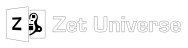
 RSS Feed
RSS Feed
